Amazon Fire TV Stick is a reliable streaming device, specialized for streaming Prime. Keep reading to learn about its various pros and cons.
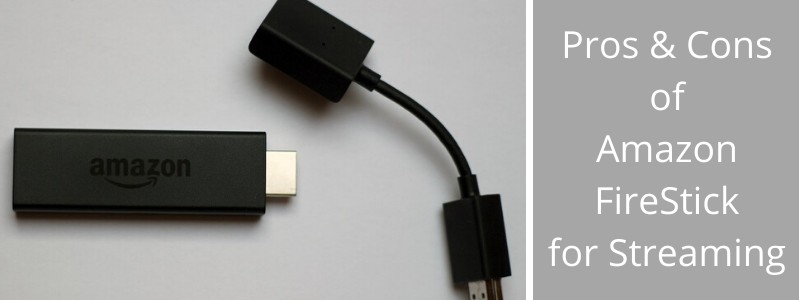
With so many different streaming services and devices available, it’s difficult to keep track of them all. However, in terms of streaming devices, Amazon Fire TV Stick, Chromecast, Sling TV box, and Roku are the ones that stand out. In this article, we are going to review Amazon Fire TV Stick and discuss its various pros and cons.
What is Amazon Fire TV Stick?
The Amazon Fire TV Stick is a small tiny stick that you can easily plug into the HDMI port at the back of your TV.
Since it is tiny, you can hide it at the back of your TV. If you don’t have space at the back of your television, you can also use the small mini cable that comes with the product to attach it to the HDMI port.
The device needs to be attached to your TV for power, but it’s better to use the adapter with the device and plug it into a power outlet.
The purpose of this device is to stream your favorite movies and TV shows but you need a strong Wi-Fi connection for that. Despite not gaining as much attention as other streaming services, this streaming device currently has more than 30 million active users.
Amazon Fire TV Stick Pros
Amazon Fire Stick TV has a number of benefits.
4K Capability
If you are interested in watching content in the highest available quality, Amazon Fire TV Stick 4K is the best option for you. The device lets you stream content in ultra-HD quality.
Supports All Major Streaming Services
Amazon Fire Stick is a versatile device that supports all major streaming services. Besides Amazon’s own Prime Video service, you can also watch Hulu, Netflix, HBO Go/Now, Sony Crackle, Sling TV, Tubi TV, Amazon Music, Pluto TV, Pandora, Spotify and various other services. However, the availability of these services can differ, according to each country.
Elegant Design
Amazon Fire Stick has a measurement of 99 x 30.0 x 14mm. Due to its compact size, the device fits most TV sets. Even though Amazon’s products can be wider than traditional HDMI options, you will have no trouble using the device. The mini-cable included in the box ensures that you can plug in the device, regardless of the port’s size.
Access to Free Services
Perhaps, the best thing about the Amazon Fire TV is that it lets you access free streaming services. Although you will need to buy the device micro console along with the Firestick, there is no need to pay for a monthly subscription to use it.
So you can watch a limited amount of content for free. However, if you want to watch services such as NBA League Pass, Netflix, and Hulu, you will have to pay for these services individually.
Easy to Set Up
As mentioned before, the device is extremely easy to set up. You only need to plug in the device to an HDMI port, attach it to a power supply and then, connect it to a Wi-Fi network. After that, you just need to enter your Amazon account password and start using it.
Access to Amazon Prime Videos
If you are already a frequent Amazon user or rely on Amazon Prime for streaming content, Fire Stick is the best option for you. There’s no need to enter payment information every time you make a purchase and you can easily link the device to your account.
Amazon Fire TV Stick Cons
Despite having many advantages, Fire Stick has a number of cons as well.
Limited Scope
Amazon Fire Stick has a limited scope when compared to other streaming devices. For instance, Google’s Chromecast is compatible with more peripherals than the Fire Stick, so you can easily use it with other devices, such as your computer, phone or laptop.
No Unique Streaming Features
The problem with Amazon Fire Stick TV is that it does not offer any unique streaming features on its own. Therefore, if you already have a Smart TV, or a DVD player with an internet connection, you can access the streaming services you want. However, you won’t be able to watch amazing streaming content available on Amazon Prime.
Constant Self Promotion
Since Amazon offers a variety of different products, the device is prone to excessive advertisements. The device can prompt you to buy other Amazon products and services. For instance, if you are not using the Amazon Prime video service, the device will often push you to subscribe to it.
The Final Verdict
Amazon Fire TV Stick is optimized for providing exceptional support to Amazon’s existing streaming services. The intuitive user interface of the device performs quick searches and can help you use voice control to watch your favorite programs in 4k quality. However, if you are looking for an option that provides greater support for other streaming options, you should look for another streaming device.
The reason I’d want this is because cable makes me pay for many stations I never watch. If I got this, can I only subscribe to, say an MLB pack only or would I have to pay for other stations or packs I don’t want?
Dumb question maybe but I’m trying to learn after getting messed around with by Dish Network.
Randall, yes you can subscribe to the whole MLB.tv pack inside Amazon prime (it will be an additional monthly cost over and above the Amazon Prime cost).
I have a smart Samsung tv..
monthly Cost of tv service contInues to rise.
Is the Firestick compatible with a 2020 smart tv?
Lila, yes it should be compatible. It needs to have an HDMI port.
I have a good smart TV and a fire stick, when I watch a film the sound and film get out of sync and I have to pause the film then after a few seconds they are back in sync again I do this several times throughout the film, any suggestions
Martin, here is a possible fix for the out-of-sync problem: https://www.amazon.com/gp/help/customer/display.html?nodeId=GRZKUFGWX49Z6SWC
Hi we have installed one in Malta and we are only able to watch Amazon produced films and documentaries
Please is there any chance that we can watch all the other contents advertised
Regards
Mario Attard
Two questions,… 1. Does the firestick 4k work on a laptop via USB hub?…. 2. Does the firestick 4k work on smartphone via USB hub?… all the devices are Samsung, including the USB hub which uses a USB-C connector.
The USB for the firestick is used to provide power to it. I have my doubts that the USB hub will provide enough power for the firestick.
I recommend to connect it directly to a USB port on the laptop (not through a hub). For the smartphone, I believe it won’t work.
We have a Firestick but can’t find a way to move easily between the std stations BBC 1, 2, ITV, C4 etc
Also can’t find a way to mark programmes we want to watch so we don’t miss them. We have a fairly new Sony TV
Are these things possible Please?
You can add programmes (channels) to favorites. Here is a useful link for this: https://techunwrapped.com/amazons-fire-tv-now-allows-you-to-add-channels-to-favorites-so-you-dont-miss-a-thing/