Staying connected in today’s technology driven era is a must and is fairly easy with the right Internet connection technologies (cellular, WiFi, cable, fiber etc).
However, things can get a bit tricky when you’re looking to use your Wi-Fi enabled devices on the go and especially when you are away from your Home WiFi router which is connected to your Internet Provider (ISP).

If you’d like to stay connected to the Internet seamlessly when out and about, the best way to achieve this is to create a mobile hotspot using a MiFi router (short for mobile Wi-Fi router).
Quick Recommendation List
- NETGEAR Nighthawk M1 (MR1100) – Best Overall in Terms of Features and Connectivity.
- MOFI4500-4GXeLTE-SIM4-COMBO – Runner-up, most sturdy design.
- NETGEAR 4G LTE Broadband Modem – Best to be used as primary Internet Connection with a separate WiFi router.
- Huawei B310s-518 Unlocked 4G LTE CPE – Works great with most USA carriers.
- KuWFi 4G LTE CPE – Very Good for people with low budget.
- Router Alcatel Link Hub 4G LTE – Another good option with low budget. Works worldwide.
Many people use such MiFi routers when the whole family moves away from the House, such as when going camping, in a road-trip, in an RV, during holidays etc.
A MiFi router is equipped with a 4G/LTE SIM card (such as the one in your cell phone) and a Wi-Fi radio interface on the same device.
Therefore, the MiFi router connects to the Internet via the cellular 4G/LTE network and in turn your wifi devices (smartphones, laptops etc) connect to the MiFi router via regular WiFi connection in order to share the 4G/LTE Internet connection (see diagram below).
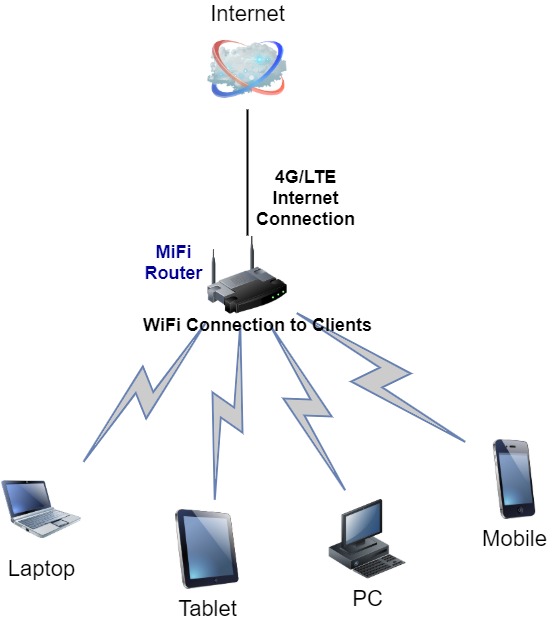
This range of routers is equipped with a dedicated slot that houses your mobile 4G/LTE data SIM to enable you to connect your devices wherever you get a cellular network signal.
Buying the best 4G/LTE WiFi Router with SIM card slot can be a bit overwhelming, given the multiple options available.
But after diligently checking out this space, and comparing several options alongside, we’ve narrowed down on the 6 best MiFi LTE routers that won’t let you down on the road.
#1 NETGEAR Nighthawk M1 4G LTE Router
- Share WiFi internet access with up to 20 devices
- Unlocked to accept all SIM cards (excluding Sprint legacy network); works best on AT&T and T-Mobile. Please check with preferred carrier on data plan details and limitations
- Requires Nano SIM card from carrier and activation of compatible BYOD (Bring Your own Device) data plan that meets your data needs
Last update on 2023-03-22 at 20:30 / Affiliate links / Images from Amazon Product Advertising API
NETGEAR, founded in 1996, is regarded as one of the leading computer networking companies in the world, and the NIGHTHAWK M1 (MR1100) is yet another hit addition to the company’s massive portfolio of products.
It boasts a compact footprint of 4.15 x 4.15 x 0.8 inches, and tips the scales at just 0.53 lbs, making it a joy to carry on the go.
But don’t let its small size fool you, because it delivers top notch performance with ultrafast download speeds of up to 1 Gbps.
This means you can enjoy uninterrupted HD streaming, gaming, video calls, and you can say goodbye to buffering content on tablets, smartphones, etc.
Billed as the ultimate travel router, the NETGEAR Nighthawk M1 can provide reliable internet connection for an impressive 20 Wi-Fi-enabled devices simultaneously.
This allows you to share your cellular data connection with friends, family etc when travelling or you can even use it as the main home internet router in rural areas when other fixed-line options (such as cable, DSL, fiber) are not available.
What I like on this model is that the WiFi radio supports dual-band (2.4GHz and 5GHz) so that you can connect even the newest WiFi 802.11AC client devices (smartphones, laptops etc).
Regarding LTE, it supports the newest standards such as Cat. 16 LTE Advanced, 4-band carrier aggregation for faster speeds and also supports 3G/4G/LTE with unlocked hardware for SIM card compatibility with a wide range of mobile providers.
The USB port is really helpful so you can share data and stream personal media from a USB storage drive with connected devices.
The Nighthawk M1 4G LTE router is powered by a 5040 mAh battery, which when fully charged provides all-day use, and can even charge your mobile device.
It is appointed with a large color display and a user-friendly mobile app, from where you can view several functions of the router including mobile signal strength, data usage, and network management.
The Nighthawk M1 4G router can be connected with the NETGEAR mobile app to perform actions such as track data usage, turn off hotspot, view and play media files, and view connected Wi-Fi devices.
Overall, we believe this is the top model in our list for good reasons, with features and capabilities not found in other models.
Check Price and Reviews at Amazon.com
#2 Mofi Network MOFI4500 4G/LTE Router
- 4G LTE Rugged Metal Enterprise Router with Embedded SIM for AT&T or T-Mobile including band 12
- Verizon Sprint TMobile LTE2 LTE Advanced Cellular Modem
- T-Mobile recommends using this router as this is the best and fastest product on T-Mobile
Last update on 2023-03-22 at 20:30 / Affiliate links / Images from Amazon Product Advertising API
The Mofi Network MOFI4500 device slots in at the #2 position on this list of best 4G/LTE SIM card routers for a good reason.
Most notably, this model allows you to connect to several LTE bands with a single SIM card. This type of connectivity results in faster speed and provides you with the best signal connection possible.
The MOFI4500 features LTE-advanced (also called LTE2) and carrier aggregation support, which allows it to work at a whopping 3x faster speeds than the previous generation of LTE.
According to the manufacturer, the router is fully certified and compatible with T-Mobile, Verizon, Sprint and AT&T in USA cellular mobile networks. However, it will actually work on all cellular mobile providers in North America and many other around the world.
It weighs just 12 ounces, and measures 4.3 x 3.4 x 1.2 inches, making it highly portable and easy to take with you in your laptop or travel bag.
Adding to this, it is tucked away neatly into a rugged enterprise-grade metal enclosure, which protects it from damage when out and about.
This router by Mofi is equipped with four LAN ports, which allows you to connect also Ethernet wired devices such as a Desktop PC, Laptop, a gaming console etc.
Furthermore, this model comes with four SMA-connectors to connect external antennas ((2 x WiFi; 2 x 4G LTE antennas), and a USB port, making it easy to connect devices such as a USB HDD drive or printer, and allow users to access these devices wirelessly.
The Mofi MOFI4500 LTE router features wireless repeater mode aka wireless range extender, which takes the existing signal from an existing router and rebroadcasts it to create a second network.
This LTE router by Mofi offers impressive max 300 Mbps download speeds, and up to 50 Mbps upload speeds, and comes with 2 x WiFi antennas and 2 x 4G/LTE antennas with enhanced cellular performance for better reception and range.
Keep in mind that the SIM card slot is for large SIMs (2FF) so you might need an adapter if you have micro or nano SIM size.
Check Price and Reviews at Amazon.com
#3 NETGEAR 4G LTE Broadband Modem (LM1200)
- Certified with AT&T, T-Mobile and Verizon. Please check with preferred carrier on data plan details and limitations. Not compatible with Sprint
- Requires Nano SIM card from carrier and activation of compatible BYOD (Bring Your own Device) data plan that meets your data needs
- Download speeds up to 150Mbps. Speeds may vary by service and proximity to nearest cell tower
Last update on 2023-03-22 at 18:40 / Affiliate links / Images from Amazon Product Advertising API
This device has only a cellular radio interface (4G/LTE) with no WiFi interface. Therefore you will need to connect this modem to a regular WiFi router (using a wired connection) in order to access the cellular Internet connection from your WiFi home clients.
This is not a disadvantage in my opinion because a separate dedicated WiFi router can be more effective and powerful rather than having the wifi functionality on the same device as the LTE router.
The LM1200 model is a newer model (launched in 2021) and is a successor of the previously successful LB1120.
The best use case of this device is for people living in a rural area or home that receives poor broadband connectivity. If this is the case, the NETGEAR 4G LTE Broadband Modem is perhaps a great option for you to be used as your primary Internet connection.
It is designed to be connected with your Wi-Fi router as we’ve mentioned above and share your connection with all your wireless and wired devices.
Once loaded with a SIM card (Nano SIM size), the NETGEAR 4G LTE Broadband Modem allows you to use LTE as your primary internet connection for super fast 4G/LTE download speeds of up to 150 Mbps.
Adding to this, this modem by NETGEAR is unlocked with regards to SIM card compatibility, thus it can accept all SIM cards (nano size) and works with AT&T, T-mobile or others.
It offers secure 4G LTE connectivity with 3G fallback and features two Gigabit Ethernet ports for connecting to your laptop, smart TV etc and also for connecting to an existing WiFi router.
Although this model does not advertise compatibility with Verizon explicitly, some people have reported that they used a Verizon SIM on a data plan and works fine with this device.
If you want much better cellular signal reception, I strongly suggest to get the compatible Netgear MIMO Antenna with two TS-9 connectors that can work with this device.
This model is easy to setup and manage right from a browser-based web UI plus it is much cheaper than the previous two devices in this article. If you already have a WiFi router, this LTE modem is a great choice.
Check Price and Reviews at Amazon.com
#4 Huawei B310s-518 4G LTE Wi-Fi Router
- 4G LTE Unlocked Any GSM Standard Sim Carrier Desbloqueados GSM (Not Verizon Sprint Net10 or Any CDMA Carrier)
- American Bands: 3G UMTS:Band 1/2/4/5 850/1900/2100 MHZ 4G LTE: 1/2/4/5/7/28 (700/850/AWS(1700/2100)/1900/2100/2600MHz)
- One LAN Port (RJ45) NO RJ11 / Wi-Fi Protocol 802.11b/g/n - Inside the box: Router , Manual , 2X Antennas , Power Adapter 110-220v . Plug Adapter EU to US
Last update on 2023-03-22 at 20:30 / Affiliate links / Images from Amazon Product Advertising API
The Huawei B310s-518 slots in at the #4 position on this list of best 4G routers but still it is a great option with unlocked GSM functionality.
For starters, it arrives in an unlocked state, meaning it can accept a SIM from any GSM carrier. Further, it is compatible with several American mobile network bands including 3G UMTS and 4G LTE and renders speeds of 150 Mbps download and 50 Mbps upload.
When installed in a good central location in your home, this Huawei model supports up to 32 WiFi users simultaneously and provides very good Wi-Fi reception of up to 250 meters away.
Adding to this, it measures a compact 7 x 1.5 x 5 inches, weighs 1.3 lbs, and automatically connects to the best network available.
It offers complete control over software upgrades, wherein you can restore the software to its previous iteration by simply holding down the WPS and Power buttons located at the back of the device.
The B310s-518 4G LTE router accepts a standard SIM card and is equipped with one LAN port to connect a compatible wired device. When unboxed, you get the router, two antennas, 110-220v power adapter, plug adapter, and a detailed user guide.
Overall, this device works great with most USA cellular providers (except Verizon Sprint Net10 or Any CDMA Carrier).
Check Price and Reviews at Amazon.com
#5 KuWFi 4G LTE CPE WiFi Internet Router
- KuWFi LC111-L is a 4G LTE WiFi Internet Router with powerful signal with antenna, Internet access to internet via HSPA/LTE Data SIM Card. or Internet access/PPPoE work mode, if you don't have 4G sim card , you can use it for connect to modem work as Gateway mode
- The 4G Router is Easy to connect and easy to carry in hand Sharing customer to 32 WiFi users,All you need to do is inserting the SIM card, then you will enjoy the WiFi with your friends with this portable 4G LTE router. Bridge WiFi and share network with your families and friends securely in the hotel or other public places. also good for outside camera Project
- 4G CPE Router work with 4G to WiFi ,4G to LAN ,PPPoE ,WiFi Repeater mode. Support 4G FDD-LTE: B2(1900Mhz),B4(1700Mhz),B5(850Mhz) /B7(2600) for USA/CA/Mexico and Bahamas/Dominica/Jamaica/Trinidad and Tobago/Argentina/Chile/Colombia/Ecuador/Peru/Uruguay and other Caribbean Latin America
Last update on 2023-03-22 at 20:30 / Affiliate links / Images from Amazon Product Advertising API
The KuWFi 4G LTE Wi-Fi router rings in with a rich set of features, some of which aren’t seen in higher priced models, starting with its ability to provide high-speed internet to up to 32 users.
This device is a combo LTE and WiFi device meaning that it offers Internet connectivity via the cellular mobile LTE network and then shares this connection via its WiFi interface with the local client devices.
Adding to this, it can work in 4G LTE cellular networks in several different countries including the USA, Canada, Mexico and many central America countries.
It is equipped with a 4 LAN interfaces, which allows you to connect other devices as well such as laptops, gaming consoles, NAS etc.
The KuWFi 4G LTE router is easy to install, where all you need to do is install a compatible SIM card, and enjoy uninterrupted Internet connectivity.
It features Wi-Fi repeater mode, making it easy to connect it with other networks, and is an ideal choice for surveillance cameras, office networks and areas with poor DSL connectivity.
This model can accommodate Micro SIM cards and offers blistering speeds of up to 300 Mbps over Wi-Fi, and 150 Mbps when connected with 4G LTE. This router by KuWFi measures 11.1 x 9.8 x 1.5 inches, and weighs 1.35 lbs, making it easy to carry and setup anywhere you see fit.
This is a budget option (much cheaper than the previous high-end models in this list) so it’s ideal for people who don’t want to spend a lot of money.
Check Price and Reviews at Amazon.com
#6 Router Alcatel Link Hub 4G LTE Unlocked
- 4G LTE Unlocked Any GSM Standard Sim Carrier Desbloqueados GSM (Router "DOES NOT" work on Verizon Sprint Boost Virgin or any CDMA Carrier)
- Worldwide Bands: 4G LTE: 1/2/3/4/5/7/8/12/13/17/28/66 (2100/1900/1800/850/2600/900/700) 3G UTMS 1/2/4/5/8 (2100/1900/1700/850/900) 2G Quad band
- TWO RJ45 LAN Port / RJ11 Disable / Wi-Fi 802.11b/g/n – 2.4GHz - Tr069: TCP/IP, UDP, HDCP Server, NAT/NAPT, UPnP, Static Routing, MAC/URL/IP filter, VPN passthrough
Last update on 2023-03-22 at 20:30 / Affiliate links / Images from Amazon Product Advertising API
At the #6 position on this list of best 4G LTE routers is none other than the Alcatel Link Hub – a budget device that supports a wide range of worldwide bands and networks (USA, Europe, Asia, Africa, Latin America etc). It does not work however on any CDMA carrier or Verizon.
It offers superior LTE download speeds, and Wi-Fi coverage of up to an amazing max 250 meters away, making it a great choice for home and office.
Adding to this, the Alcatel Link Hub router allows you to connect up to 32 Wi-Fi client devices, and two LAN wired devices, so you experience unmatched connectivity for the whole family.
This 4G LTE model measures 5 x 5 x 1 inches, weighs 1.15 lbs, and can be installed easily by both novice and tech centric users. Keep in mind that the instructions are in Spanish but you can switch the User Management Interface to English for setting it up.
It works well with major US carriers including T-Mobile and AT&T, and provides excellent reception, sometimes even without the two antennas.
The Alcatel Link Hub router accepts Micro SIM card and comes with everything you need to get started including a power adapter, USB cable, and two antennas.
Check Price and Reviews at Amazon.com
Buying Guide for 4G/LTE Router Devices
Types of 4G/LTE Routers
As you might have noticed in this article, there are various types of mobile routers. The only thing they have in common is that all types include a SIM slot in order to insert a cellular network SIM card for connecting to the mobile provider for Internet access.
That is, all types of such devices provide Internet access via the cellular/mobile network.
Some types include also WiFi interface so that you can connect your wireless home devices to the router.
Let’s see the 3 major types of 4G routers:
- Combo devices with 4G/LTE and WiFi: These types include both a SIM slot for connecting to the mobile network and also a WiFi interface for allowing home clients (smartphones, laptops etc) to connect to the same router box for sharing the cellular interface.
- Only 4G/LTE : This type (like the NETGEAR 4G LTE Broadband Modem) include only a 4G interface without WiFi. They are cheaper than the combo types above but you will need to have a separate WiFi router device in the house in order to provide access to your home gadgets.
- USB Dongle: This is for individual use, for one computer. You just connect the device in your laptop’s USB port and you get data Internet access to the 4G network via the dongle (it has a SIM card inside).
Locked vs Unlocked Devices
A locked 4G device can work only on one specific cellular network (e.g only on AT&T or T-Mobile for example).
On the other hand, unlocked devices can accept SIM cards and work with any cellular network provider.
Although technically you can unlock a locked device, this requires some technical skills and we don’t recommend it. We suggest buying an unlocked router from the very beginning.
SIM Card Size
When buying a router, you need to know what size of SIM card slot is equipped. Is it a Micro-SIM, nano-SIM etc. Fortunately there are SIM card adapters in the market that you can buy and insert any size of card in the router.
How many devices you want to support
As you might have noticed, each model states how many devices (approximately) it can support. This number means how many home wireless devices (smartphones, laptops etc) will be using the router. This number can range between 10 to around 30 devices.
Please note that 4G routers are not like the other standard WiFi routers which can provide hundreds of Mbps of Internet bandwidth (via cable or fiber connections).
The cellular network is not capable (yet) to provide such high bandwidths (although this will change with the introduction of 5G).
So keep in mind that if you are planning to be streaming HD or 4K movies, playing demanding online games etc, the 4G/LTE router might not be able to provide such a high bandwidth. However, for regular Internet access and browsing it will be more than enough.
What are some Use Cases for 4G/LTE Routers?
The most popular use case of these devices is to provide Internet connectivity to several client devices (smartphones, laptops etc) when you are away from home and therefore away from your stable Internet connection (cable, DSL, fiber etc).
Many people also live in rural areas where regular Internet connections (such as cable, DSL) are not available. Since cellular radio coverage is usually available in rural areas, you can use 4G/LTE data plans to connect to the Internet via the cell/mobile network.
Some people also use such devices as fallback when the main Internet connection drops.
Thanks for the great review and advice.
You are welcome Roland. Thanks for your feedback.
Harris
Harris, how do I go about buying a sim card for a wifi pod online? I have a 4G LTE. The “IP Address” is 192. 168. 100. 1.
Raphael, I think the best option is to visit a local cell operator and ask for a SIM card (prepaid or with contract).
You will need to know what size SIM card can fit in your 4G LTE device (e.g mini SIM, micro SIM, nano SIM etc).
Hi Sir
A very helpful article. My problem is. I have a tenda c6 router but can’t find an unlocked 4/lte modem for it. Reading your article I think the Netgear will work for me but the price is too high. Are you able to suggest to me one with a maximum price of 50 dollars?
Thanks in advance.
Addea
Ghana
Unfortunately you will not find easily a 4G/LTE modem in the range of 50 dollars.
So my provider does not accept their SIM’s into modems, (I don’t know how they know but they know and stop it) so my question is this…….Are there or is there any modems that appear to be cell phones? I was thinking of trying to Frankenstein my own using a ZEROphone, wifi signal antenna and wifi router; or gutting a modem/wifi combo module and installing a cell phone motherboard.
Any And All help is greatly appreciated – J.
J
I don’t know the answer. Sorry
I think your provider uses the IMEI of the device (International Mobile Equipment Identity) to verify if it is a cell phone or not, so I don’t know if there is a way to change that on a modem. Or maybe get a SIM from a different provider.
Harris
Looking to setup a permeant cellular internet system for my house. Only things available are HughesNet which is terrible, Verizon and ATT cell service. I can’t use ATT or Verizon fixed internet plans because they do not own the cell towers near me. I’ve been using a $50 ATT prepaid hotspot which doesn’t get the best service. However it is a very small under powered hotspot. I was thinking using option #1 or #2 you listed in your article. I plan to use outside external antennas pointed to the best tower after some testing which tower has the best signal. I live in a rural area in Alaska but only use 3 devices on the hotspot. Which option do you recommend for a permeant setup only using 3 devices( cellphone, smart tv used to stream 1080, and a PC to do light gaming)? Looking for a more reliable option over download speed. I understand the cell tower and many other factors impact reliability of service
William I recommend option #1 (Netgear MR1100) with a compatible external antenna (Netgear 6000450 MIMO Antenna)
Hi, great article but one thing you dont address in the article (unless i have missed it) is the signal strength. I would need to know if i place my router on the ground floor whether i sufficient coverage on the first floor of my house.
Jim, in your case you could use the Netgear LM1200 model which allows for an external more powerful WiFi router to be used with it. You can place the LM1200 on the ground floor and the other WiFi device (or more than one devices) on the ground and first floors.
Hello and thank you for the article. Would you recommend a 4G LTE router that I can purchase that has an unlocked SIM card that would allow me to attach external Yagi antennas? I currently use Mofi with T-mobile and Orbi mesh system. This worked for about a year at relatively good speeds (for my area), but for some reason the speeds and connectivity were reduced to the point where I have a difficult time having a Zoom meeting or watching Netflix. I have contacted Mofi (no help), Orbi (said that the router is the problem), and T-Moblie (sent a new SIM card that did not help). At this point, I am considering that it is the router that needs replacing. Any suggestions appreciated!
Coy, I think your first step should be to enhance signal reception of your Mofi 4G router with an external antenna before doing anything else.
This antenna here should work: https://www.amazon.com/MOFI4500-Cellular-External-Periodic-Antenna/dp/B01801BJ7I/
Hope that helps
Harris
Thank you for the response, Harris. I already have two of those antennas on top of my house. I use a speed check to determine the placement of the antennas, but as I said, I live in an area that does not have good reception. That is why I thought it might be the router.
Do you think there is something wrong with the antenna or do you think it may be the router?
I have been trying to get the best internet with no guidance, so any help is much appreciated.
Are the antennas old? Usually antennas lose their reception strength over time (especially external ones that are exposed to the weather etc).
If the antennas are old (e.g more than 3-4 years) then I would say the problem is maybe with the antennae.
Hello and thank you for the article. I just moved to a rural area that does not have DSL, Cable or fiber service for an Internet connection to my house. I currently have a service plan with a company called No Limit Data. The Plan includes a Plex Model EX25 4G LTE AC1200 Dual Band Wi-Fo Router with an AT&T Micro SIM card. I also have 4 EERO Pro 6 throughout my house, with one connected to Plex Modem via a wired Ethernet cable. I also have a Verizon Network Extender connected to my Plex Modem via a Cat 5 wall jack. Without the Verizon Network Extender, I had to go outside to make and receive cell calls.
The AT&T cell Tower is about 1 mile from my house. During the day I have decent internet download speed for sending and receiving email, downloading and browsing, but in the evening when there are more people using the AT&T cell tower, my download speed can be reduced to <1Mbps (according to mu Roku device), and I experience buffering and sometimes makes streaming in 1080p almost impossible. I was thinking of getting DISHTV or DIRECTV for TV service, but I really hate the idea of a dish, and I will only do it if I cannot find a solution that would allow me to stream in 1080p.
I have contacted 3 Cell Signal Boosting companies. One suggested a HiBoost Home 10K Smark Link system and the other suggested a We Boost Home Studio Signal Booster because my Plex Modem does not have detachable antennas, and after giving the third company the results of various field tests, is not convinced a Cell Signal Booster will work, and they are leaning towards a better Modem/Router Combo. They suggested looking into:
Netgear Nighthawk M1
Netgear Nighthawk M5
Orbi 4G LTE (LBR20)
MOFI5500-5GXeLTE-EM7690-COMBO
MOFI5500-5GXeLTE-EM9191-COMBO
After reading your article, I thought your #3 (Netgear 4G LTE Broadband Modem LM1200) solution might work better for me. If I read your article correctly, I would need to connect the LM1200 to my Plex modem via wired Ethernet cable. My SIM Card is a Micro and the LM1200 requires a Nano. Do I get a Micro to Nano adapter, or di I need to get a Nano Sim card? If so, does my Plex Modem still need the Micro Sim to work?
I very much appreciate your feedback.
Giovanni you will need to use a regular WiFi router together with the Netgear LM1200. The Plex will not work because it sends its traffic towards the cell network. With the LM1200 your gateway towards the internet will be the cell network of the LM1200.
The WiFi router will receive traffic from your WiFi devices in the home and send it out towards its WAN port to the LM1200 which in turn will route traffic via the cell network to the internet.
For the SIM card, most people cut the Micro card and make it nano.
Harris
Thank you for your response, Harris.
So, in my case you would recommend that I use Netgear LM1200 over the other Nighthawks or MOFIs?
Can you recommend a regular regular Wi-Fi router?
How do cut the Micro SIM to make a Nano SIM?
Thanks again. I appreciate your time and feedback.
Giovanni
Giovanni, the only difference between the LM1200 and the other models is that it requires an additional WiFi router.
Some people might find this as a problem but in my opinion it offers also flexibility. You can connect the LM1200 in one place in your house (with better cell reception maybe) and the WiFi router to another place in your house (maybe in a central spot). I would also recommend to buy an external antenna for the LM1200 (it makes a difference).
Thank you Harris. According to the company that assessed my field tests, my issue of very slow Internet speeds in the evening is probably due to congestion of the AT&T cell tower, and a new router or cell signal booster will probably not help much.
Sorry, Harris, but I’m a bit confused. In your article you indicate the LM1200 modem connects to a regular Wi-Fi router using a wired connection, but in your last response you indicate you can connect the LM1200 in one place in your house (with better cell reception maybe) and the WiFi router to another place in your house (maybe in a central spot).
If they have to be connected by a wired connection, the LM1200 and router would have to be close each other, if not, then the distance is not an issue.
Thanks.
Giovanni
Harris, I guess my last question wasn’t really my last question. This one is, I promise.
As I under understand it, my Eero Pro 6 are Wi-Fi routers. Is there any reason I cannot use my one of existing Eero Pro
6 as my Wi-Fi router and connect it to the LM1200 modem via Ethernet cable?
Thanks again!
Giovanni
Yes they must be connected with a wired ethernet connection (cat5, cat6 cables). I assumed that you can draw such a cable between then two devices
That could be true indeed. The cell tower data connections are limited (in the number of channels and bandwidth available) so yes if there are many people connected then the speed will suffer what ever you do.