Power users, IT professionals and geeky persons in general want something more for their home network, in addition to their regular PC or laptop computer.
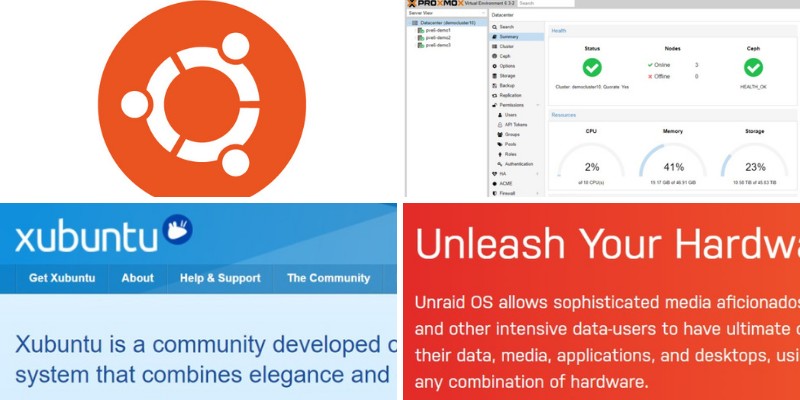
A home server can be very useful for multiple use cases, especially in our era of always-connected online world.
It can be used for file storage and sharing, for multimedia purposes (streaming videos etc), as a download station, as a host for housing various virtual machines, as a Network Attached Storage (NAS) etc.
In this article we’ll present several great Operating System (OS) options that can be used as home servers.
We have both free and paid software in the list and some of them are purpose-built for working as Home Servers with all required third party software and modules already installed.
Let’s see the best OS for Home Servers below. The list is in no particular order.
1) Unraid
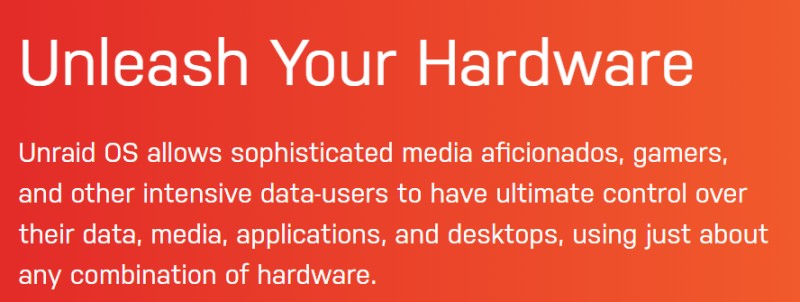
Unraid is a proprietary operating system based on Linux. Its primary purpose is to enable easy and quick access to files on Network Attached Storage (NAS) devices.
However, it can also be used to host multiple virtual servers for games and other applications such as multimedia on a single network.
Unraid’s one-time fee-based pricing structure is based on how many storage devices are attached to its network.
Unraid Basic: Holds up to six physical storage devices, costs $59.
Unraid Plus: Holds up to twelve physical storage devices, costs $89.
Unraid Pro: Has no limit on physical storage devices, costs $129.
2) Open Media Vault
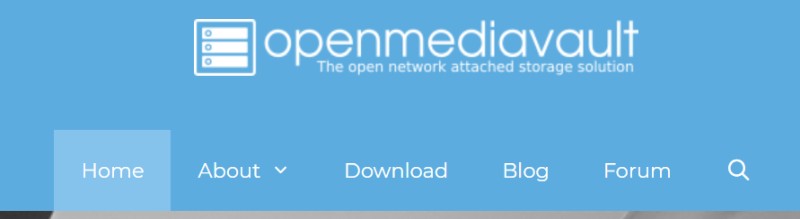
Open Media Vault is a free operating system based on Debian Linux. It requires some technical knowledge to operate, but it has all the features you’ll need as a home server, including Identity & Access Management (IAM), cronjob support, media server, bittorrent client, SSH, SFTP, and even a custom plugin system to allow for extra features.
With advanced networking features, support for every major type of storage device connection, and every major internal and external network protocol, Open Media Vault is an excellent, open source OS for home servers.
3) Ubuntu Linux

Ubuntu Linux was the first “flavor” of Linux OS to be created to enable universal access to people of all skill levels.
It’s unique in that it offers a variety of versions, from a desktop client to headless server to even an Internet of Things (IoT) edition.
By utilizing the free, headless server edition of Ubuntu, you can install free packages to use your server as a file hub, streaming portal, or anything you can imagine locally and remotely.
You’ll need to do some customization to optimize your media server, but there are abundant online tutorials that can guide you on this.
4) Amahi Home Server
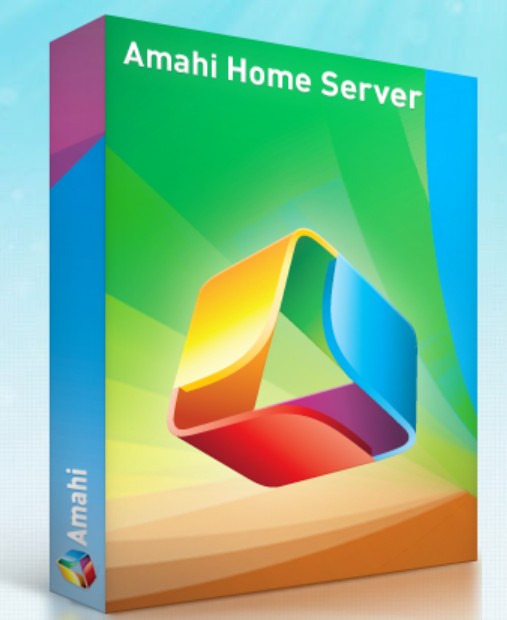
Amahi Home Server is a proprietary media hub based on the Fedora OS. You can think of it as a more straightforward and graphical version of Ubuntu.
It’s designed to be user-friendly and has an “app store” that allows for popular applications to be setup through installation wizards.
It uses a “pooling” feature for your NAS devices, meaning it figures out how to store data in the most optimal way for how it’s being used.
Amahi is free to use the most basic iteration. If you want an ad-free edition with better support and beta access, you may pay either $7.95/month for the Pro plan; you may also get more storage and “Amahi Sync” online storage by purchasing access to the Ninja plan for $15.95/month.
5) FreeNAS
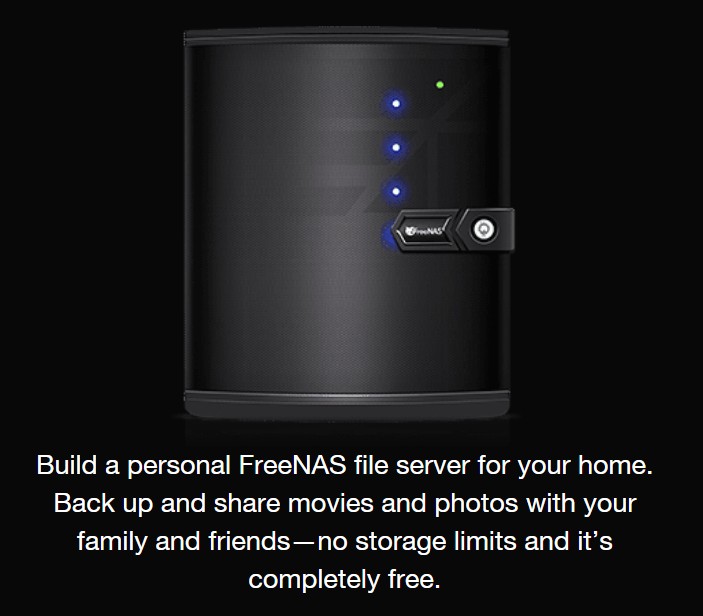
As its name suggests, FreeNAS is 100% free; it recently has changed its name to “TrueNAS Core” but is still open source and free.
Unlike most free options, this OS provides easy control through a web portal to your devices.
It’s compatible with file-sharing mechanisms used by Mac, Windows, and Linux operating systems.
You may also capture “snapshots” of the OS, which will store an exact replica of all the contents of your devices that can be recovered at a later time if necessary.
For those looking to expand operations and utilize this product for business, the development team also offers a paid, hosted option on-site.
The price varies and requires a free consultation to get an exact quote for your particular business needs.
6) XigmaNAS
XigmaNAS is an open source OS based on FreeBSD. It aims to provide long-term support for all types of media transfer protocols on devices of all ages, maximizing machine life.
Like FreeNAS, it has a browser-based portal where you may control access to your file systems.
Files can be accessed both on your Local Area Network (LAN) and the Internet, if you configure the OS to also be remotely accessible.
Because XigmaNAS doesn’t use the “pooling” method used by some operating systems, you can boot it from a USB drive, a “Live CD,” or permanently install it on a partition of a drive.
It’s a bit more technical than some commercial options, but it’s worth the mild additional hassle.
7) XUbuntu
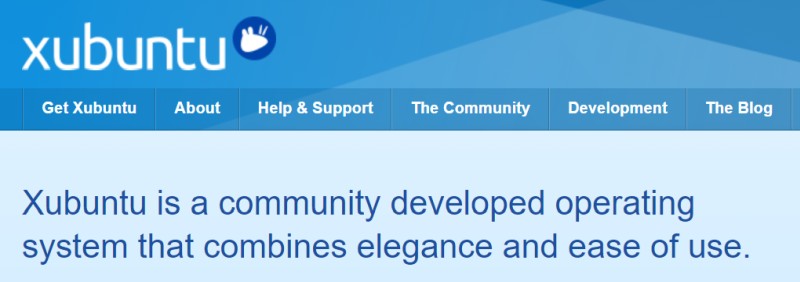
XUbuntu is a derivative of the Ubuntu OS; the “X” at the beginning signifies that it utilizes the xfce desktop interface.
This is a lighter-weight desktop option than Ubuntu uses by default. The original intent of this OS was to provide a fully-featured option that operates on hardware of all calibers to extend machine life.
This is a free OS and perfect for those trying to squeeze some additional life out of older PCs and NAS devices. The vast majority of software that can be installed on Ubuntu can be put on XUbuntu, and they’re equally easy to use.
8) Windows File Server 2019
Windows Server 2019 is Microsoft’s current flagship server that can be used for many purposes.
It’s headless by default, meaning you must use the terminal, whether PowerShell or command-line; however, no GUI means there’s more memory open for use.
It uses a software-defined storage model that’s unique but quite powerful and easy to use.
Microsoft gives paid users the option of utilizing Azure’s cloud to create an on-site/off-site hybrid storage model if desired.
Pricing for Server 2019 is complex, but if you only need access for up to 25 devices, you’ll need to pay a one-time fee of $501 to use it.
9) OpenFiler
OpenFiler’s free edition allows for an unlimited volume of storage to be attached to your server.
It supports various RAID configurations, backup methods, file transfer protocols, and more.
You can choose between a headless install and a GUI-based one. OpenFiler’s documentation is a bit tricky to navigate, and the management software has a fairly unique interface.
However, this is one of the few proprietary options that allows for unlimited storage and devices and is free for personal use.
10) Proxmox
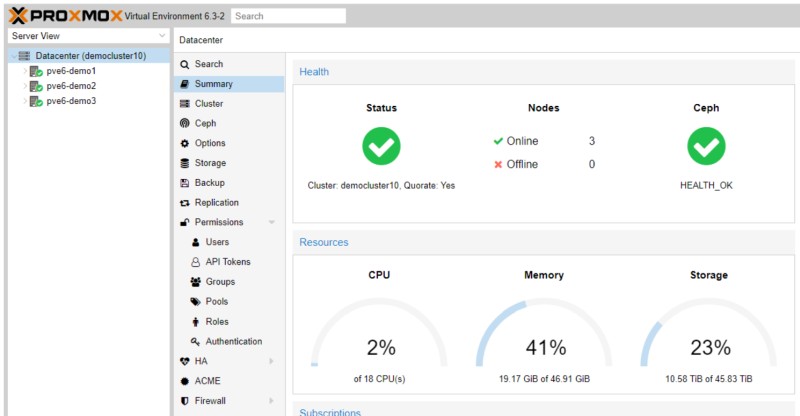
Proxmox is a free Linux-based OS that has paid support options. You can link together virtual machines as well as storage devices; all major storage devices and operating system methods are supported.
For basic home use, its setup is fairly straightforward. Though it’s missing some desirable features such as a web portal to manage devices, it works on just about any functional hardware.
For those interested in using its repository of software, which functions as essentially an app store, access to this and premium support is 90 Euros a year.
The price for other packages increases based on your support need, business size, and number of CPU sockets running under the software.
Hi, I need to try Open Media Vault OS for my files, kindly shed more light how useful this can be to add to my home network. Thanks>