Screen mirroring opens up a whole wealth of possibilities for Android users. Here we’ll discuss some of the best screen mirroring apps for Android to TV, so keep reading for all the details.
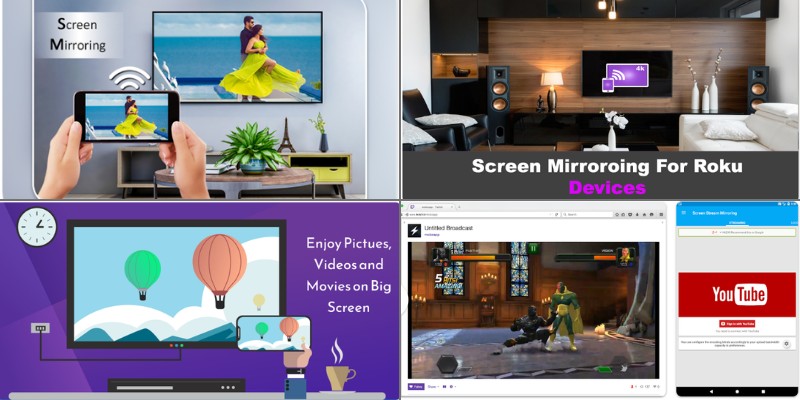
Most people are familiar with basic casting. You can essentially cast a video from your phone to a supported receiver connected to your TV.
Chromecast is one of the best-known examples of a casting solution. But the process of casting isn’t so much transferring video as it is transferring a video’s URL.
When you cast video you’re essentially just telling the receiving device what website location to load the video from.
It’s not actually sending the video from phone to TV. That’s why, when casting from phone to TV, you can use your phone and do other things simultaneously.
Screen mirroring is a more advanced and powerful solution that actually projects everything happening on your phone onto your TV.
You can mirror any video playing on your phone to your TV to get the same experience found with casting. But screen mirroring also works with your phone’s games, documents, and any other app.
Many Android devices have built-in screen mirroring. But you can add almost any screen mirroring protocol to your Android phone or tablet with the following apps. And in fact, many of these options give you the best of both worlds by providing both mirroring and casting from within the same app.
Let’s now describe some of the top apps for screen mirroring on Android devices (the list below is in no particular order).
1) Miracast

The miracast streaming protocol provides a peer-to-peer mirroring solution that’s supported across a wide range of different platforms.
Miracast operates with direct connections between devices and often allows for higher quality than is found with competing protocols.
The fact that it was created by the Wi-Fi Alliance, rather than any commercial hardware manufacturer, has made miracast as close to a universal standard for screen mirroring as is likely to ever show up on the current market.
While the protocol was proposed as a standard, many Android devices don’t support it by default. But the Miracast app will provide miracast streaming to any android device.
And it operates just as you’d expect from a device with native miracast support. You simply launch the miracast app and choose a device that can receive miracasts. The app is free to use but does have some unobtrusive ads.
2) Castto
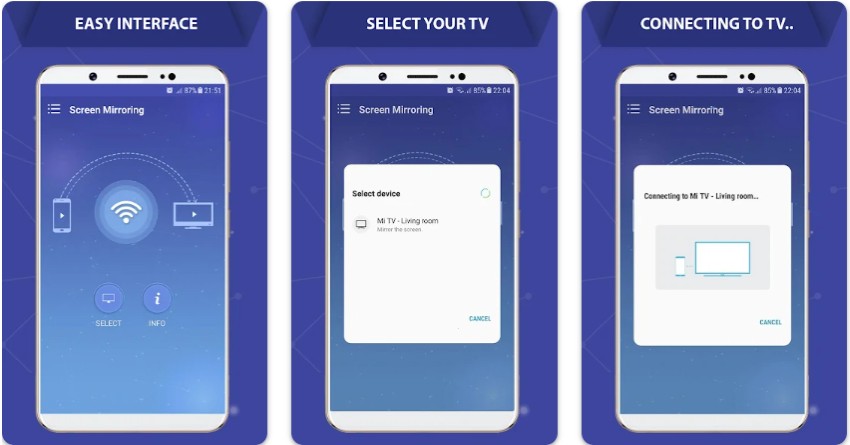
Castto also provides Android users with miracast support. As such, it lets you mirror your phone to any device that can receive miracast transmissions.
This includes everything from Roku, Firestick, Windows PCs, your TV etc. Castto goes beyond simply supporting miracast though.
It also provides users with a highly polished interface that makes screen mirroring easier than it’s ever been before. Additionally, the app supports multiple languages.
3) Screen Stream Mirroring
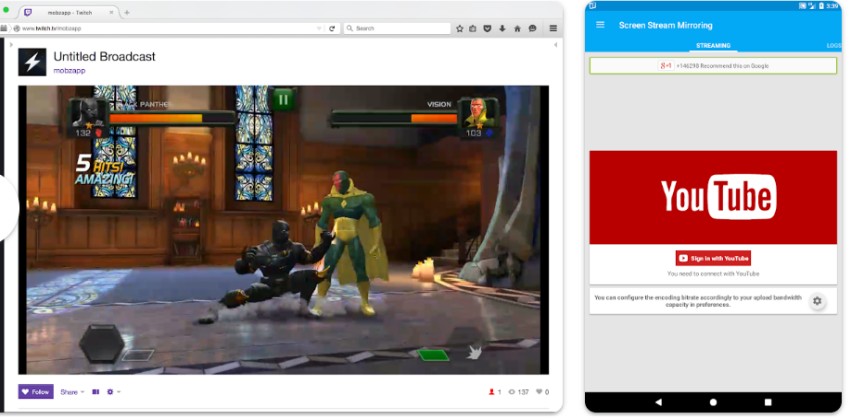
Screen Stream Mirroring is a fantastic solution for users who want as much control as possible over their mirroring.
Most mirroring apps work through a single protocol. But Screen Stream Mirroring aims to provide a wealth of mirroring options.
It leverages the power of UPnP to instantly find compatible devices on a network. And you can reduce latency even further by using a wired connection (USB) between your phone and compatible devices.
If your phone is rooted then the app will offer you even more options such as internal audio (internal + microphone) streaming.
The downside is that the app might be a little more complex than what some people are looking for. But if you want a lot of options Screen Stream Mirroring is a solid choice.
4) Cast to TV
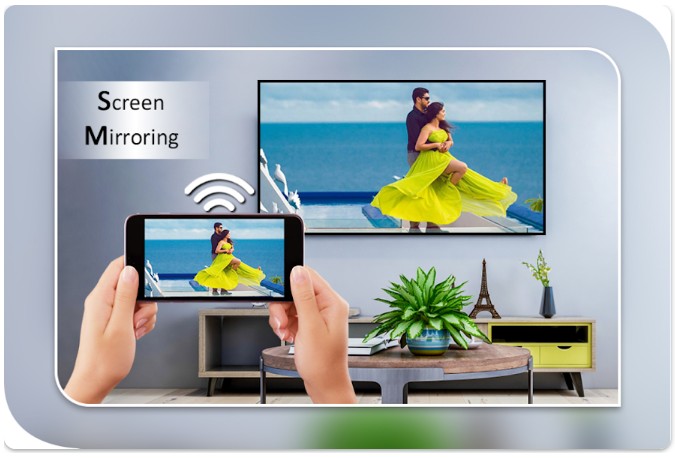
The Cast to TV app aims to balance options with ease of use. It primarily works with the miracast protocol. But you can also use the chromecast standard or connect with UPnP-compatible devices.
The app also lets you set custom profiles for different devices. For example, you might want to use the app with a large TV in your living room and a smaller one in your bedroom.
You could easily tweak your phone output for both of those options by creating custom profiles within the app.
5) Roku Cast

Roku streaming devices have native miracast support. But sometimes a dedicated app is the best option. And the Roku Cast provides exactly that – a native Roku streaming solution.
It’s an app that’s not designed around the needs of many different devices. The app is instead specifically designed around the hardware and software found on Roku devices.
This translates into a streamlined user experience that’s perfect for Roku fans.
6) Miracast TV
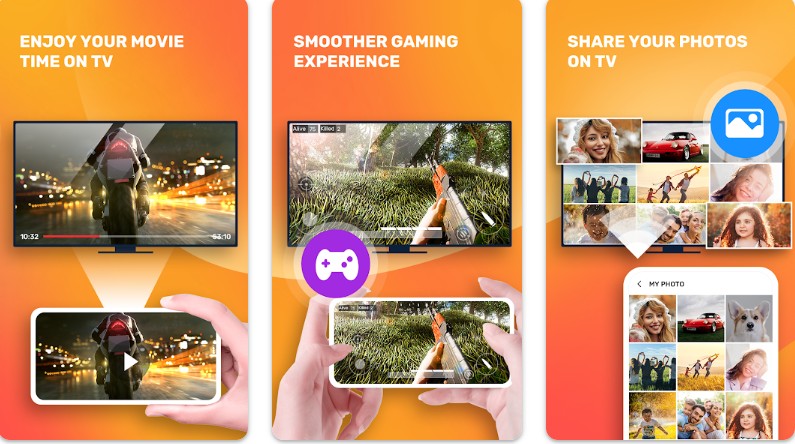
The Miracat TV app, as the name suggests, operates through the miracast protocol. This translates into instant support for a vast array of receiving devices.
The fact that it specializes in a single protocol also helps it remain easy to use. The creators have also put a lot of work into making sure that you can fully mirror any site’s content.
There’s no need to worry about sites that try to push for a single casting protocol. When you’re using Miracast TV you’ll almost certainly be able to mirror any site or video onto the big screen.
7) Cast to TV – Chromecast, Roku

Cast to TV lets you easily output your phone’s display to Chromecast and Roku devices.
But don’t underestimate the app based on its name. The app actually has support for a wide range of other devices that offer DLNA compatibility.
Cast to TV also provides users with a slick interface that’s especially easy to use. Additionally, it puts a heavy priority on video and music.
For example, you can easily modify media playback to meet specific needs. This includes options like shuffling and looping. And the app can also scan your phone to make it easy to find the perfect media to broadcast to your TV.
8) MirrorCast for android to TV
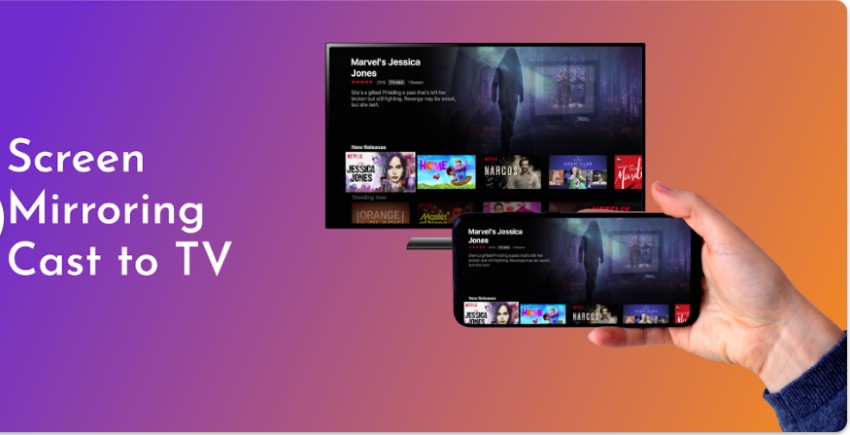
This app provides both specialized functionality and simplicity at the same time. This is made possible through specific categories.
When you use the app to connect to a receiver you’re given a choice of different tasks. For example, you might want to fully mirror your entire screen. But you might also just want to use video casting or photos rather than full mirroring.
And in that case, you’d just choose the app’s video option rather than the mirroring icon. This category-based approach provides a nice solution to the often overwhelming number of options found in many other apps.
9) Screen Mirroring Samsung TV
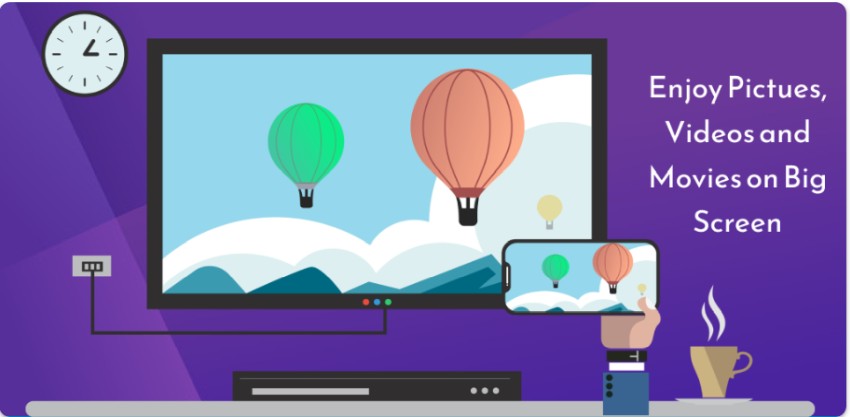
The app’s name makes it clear that Samsung TV support is a priority. And, to be sure, it does a great job of mirroring your screen to Samsung TVs.
In fact, it’s so easy that you don’t even have to worry about logins or similar restrictions. Just start the app and connect to your Samsung TV.
But you also have some options that go beyond Samsung. The app provides full support for the miracast protocol. So, while you can use the app with Samsung TVs, you can also connect with a wide range of other devices.
10) Cast to TV/Chromecast/Roku/TV+
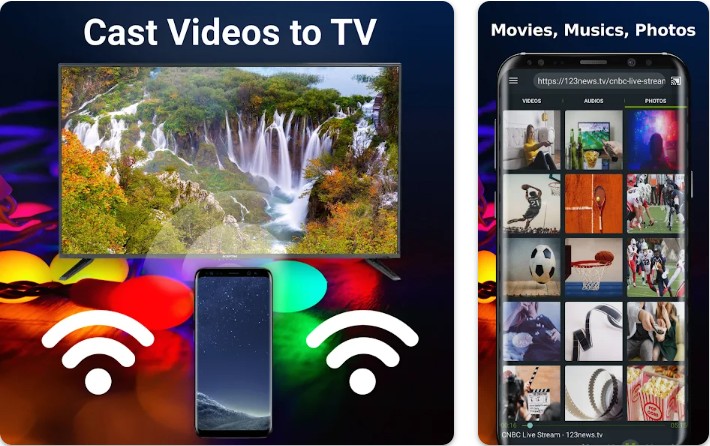
The Cast to TV app is another example of a program that tries to balance ease of use with a wide variety of different options.
The end result is an impressive package that supports a large number of different receiving devices. Some of the officially supported options include Amazon’s Fire devices, Roku, Xbox, DLNA smart TVs, and more.
However, it works best when paired with Google Chromecast or other devices that use Google Cast. For example, you’ll be able to get some added subtitle functionality when connected to Chromecast.
That doesn’t mean you’ll be lacking in options when connecting to other hardware though.
The app gives you functionality that goes beyond mirroring when used with specific receivers. For example, if you use the app to connect to a Roku then you’ll also be presented with a virtual Roku remote control on your phone.
The fact that Cast to TV offers both full-screen mirroring and casting makes it something of a swiss army knife of mirroring solutions.
The app will try to find video URLs on a website to use for casting. But if it can’t find a supported URL format then you can simply switch from casting to mirroring. This dual approach ensures that you’ll always be able to display your intended content on your TVs.
Leave a Reply