Searching for streaming that’s teeming with options for sports, movies and hit shows instead of hidden fees?
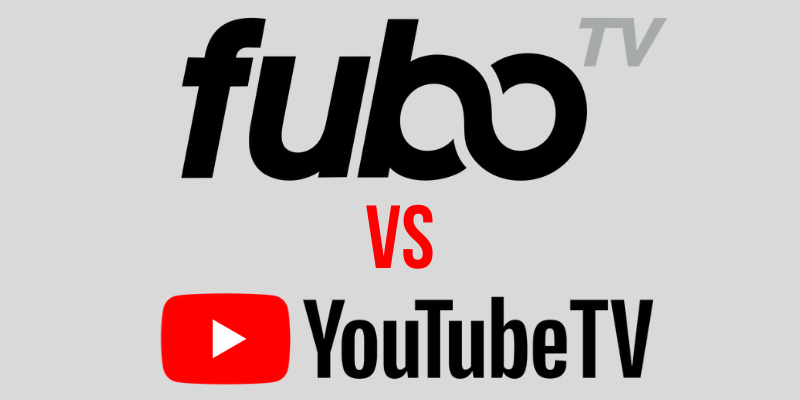
There are many services promising life after cable. However, not all services recreate the experience of being plugged into live television to catch your favorite shows and sporting events in real time instead of waiting until the morning after.
Fubo TV and YouTube TV are two services recent cord cutters should have their eyes on.
In fact, both offer live access to nearly all the networks you’ve been hanging on to your cable for all this time!
Which service wins in the battle of Fubo TV vs YouTube TV? Your watching habits determine the winner.
Take a look at the highs, lows, pros and cons of both Fubo and YouTube TV before you touch that dial!
What Is Fubo TV?

Fubo TV has a reputation for being the streaming service for sports fans due to the fact that it highly emphasized access to soccer games when it launched back in 2015.
Right now, they include access to all kinds of sports such as NFL, MLB, NBA, NHL, MLS, CPL etc.
While it’s still a favorite service of sports fans, Fubo has evolved to be so much more.
Channel availability varies by location with Fubo. However, most customers can easily expect to get access to more than 100 channels.
There’s also the perk of getting between 250 hours and 1,000 hours of cloud DVR to record (depending on the subscription plan) and store shows you can’t catch in real time.
It’s a robust service with a user-friendly interface that allows you to glide from option to option with ease.
When looking at the Fubo home tab, options for live television, on-demand shows, popular movies, popular shows, live sports and 4K are all right there.
In addition to displaying current games, Fubo also lists upcoming games that will be streaming in the days and hours ahead to gives sports fans a heads up!
Fubo customers have four tiers to choose from when selecting streaming plans (more on that later).
What Is YouTube TV?

Yes, one of the world’s most popular video hosting service that has earned a reputation for making stars out of its amateur streamers also offers a live-TV streaming service opening up access to real-time content from more than 85 channels.
While there’s only one package to select when signing up for YouTube TV, the access to entertainment, news, live sports and more is on point.
YouTube TV also spoils TV watchers with unlimited cloud DVR storage space that allows you to store, watch, rewind, fast forward and pause the shows and television events you love.
Comparing Fubo TV and YouTube TV
The truth is that Fubo TV and YouTube TV are very similar in many ways. For instance, both services offer the option to cancel at any time without fees.
Both offer what are essentially month-to-month contracts that don’t require any long-term commitments.
In addition, both offer really great interfaces that make it easy to get what you’re looking for when you pop on to watch shows, movies and events.
That doesn’t mean they’re interchangeable. Take a look at how Fubo versus YouTube TV breaks down based on the finer details of these two streaming powerhouses competing to be the only entertainment you need at your house!
Quick Comparison Table
First let’s see a bird’s eye view of the two services with the most important features of each one:
| Plan | # of channels | DVR Hours | Simultaneous
Streams |
4K Quality | |
| Youtube TV | $64.99 / month | 85+ | Unlimited | 3 | Yes ($19.99) |
|
Fubo TV |
Starter: $64.99 / month | 110+ | 250 hours | 3 | Limited |
| Pro: $69.99 / month | 110+ | 1000 hours | 10 | Limited | |
| Elite: $79.99 / month | 155+ | 1000 hours | 10 | Limited | |
| Latino Quarterly: $33 / month | 35 | 250 hours | 3 | Limited |
Price and Plans Available
This is the first big dividing factor between Fubo TV and YouTube TV. While YouTube TV offers one streaming option, Fubo actually serves up four different tiers to choose from.
| Fubo TV Plans | Youtube TV Plans |
| Starter: $64.99 / month | Single Plan: $64.99 / month |
| Pro: $69.99 / month | |
| Elite: $79.99 / month | |
| Latino Quarterly: $33 / month |
YouTube TV is $64.99 per month any way you slice it. Fubo allows you to choose between Starter ($64.99 / 110+ channels), Pro ($69.99 / 110+ channels), Elite ($79.99 / 155+ channels) and Latino Plus ($33 / 35 channels).
While the Pro level has been listed at $69.99 as part of a long-term price drop, its “normal” price is $92.96.
The number of channels offered really only scratches the surface of how to do a comparison of Fubo’s pick-and-choose tiers versus YouTube TV’s standard tier.
Each product comes with different options as far as watching live events, capturing events you miss and sharing entertainment with your entire household! Add-on channels that cost extra should also be considered.
Channels Available
Both Fubo TV and YouTube TV impress with their channel selections. In general, Fubo has a wider selection of channels to browse because it’s a comparison of up to 155+ channels in total for Fubo (Elite plan) versus a maximum of about 85+ for YouTube TV.
Both offer all the “big ones” as far as cable news and entertainment. That means go-to channels like BET, Comedy Central, Discovery, Animal Planet, Paramount, FX, Disney, CMT, OWN, TLC, MTV, Nickelodeon, Fox News, Food Network, Newsmax and so much more.
In fact, it’s almost a sure bet that everything covered in a person’s mid-tier cable package is available from both streaming services.
YouTube TV does have a slight advantage over Fubo in terms of some channels due a recent shakeup of Fubo’s channel lineup.
Fubo actually dropped A&E Networks recently. This comes in addition to a recent split with Turner that saw networks like Cartoon Network, CNN, TNT and TBS exit the platform.
Both services also offer add-on packages that allow you to pay a little extra for access to premium cable channels.
Fubo’s premium add-on options are:
SHOWTIME ($10.99/month), EPIX ($5.99/month), STARZ ($8.99/month), AMC Premiere ($4.99/month) and SHOWTIME + STARZ + EPIX ($19.99/month).
Fubo also has tons of add-on options for sports like Sports Plus with NFL RedZone ($10.99/month), NBA League Pass ($28.99/month) and International Sports Plus ($6.99/month).
YouTube TV offers around 30 add-on options for big ones like HBO, HBO Max, AMC, MLB.TV, NBA League Pass, Cinemax and Showtime.
There’s also a Sports Plus package that offers access to 15 channels like GOL TV, NFL RedZone, PokerGO+ and Stadium College Sports.
Live Sports Available
Both Fubo and YouTube TV offer access to the major sports cable networks like NFL Network, ESPN, ESPN2, NBCSN, FOX, GOLF, MLB Network and more.
The fact that the two streaming options are nearly identical when it comes to the major sports channels offered means that the decision comes down to which service has better add-on options for your sports niche.
Fubo is leaps ahead if you like to keep up with sporting events from around the world because it has several international options that allow you to stream tournaments for Portuguese, Italian and Latin American teams.
4K Support
For those who don’t know, 4K TV is four times the resolution of HD. 4K also happens to be one of the big dividing lines between Fubo and YouTube TV.
4K viewing is actually a new feature to YouTube TV. However, getting access will cost customers extra money.
YouTube currently offers a 4K add-on option for select programs and events for $19.99 per month.
Unfortunately, YouTube isn’t exactly transparent when it comes to how much of its content is available in 4K.
FuboTV does a slightly better job with 4K. Its Starter, Pro and Elite packages offer limited events in 4K without extra cost.
DVR Support
Fubo’s Starter and Latino Plus tiers both offer 250 hours of cloud DVR. That jumps up to 1,000 hours of space if you opt for Pro or Elite.
However, YouTube TV pretty much swoops in to blow even the best offering from Fubo out of the water by providing unlimited cloud DVR storage space for all subscribers.
With Cloud DVR you can record/store TV shows on the cloud for watching later.
Device Support
How do these two streaming services measure up when it comes to compatible devices?
YouTube TV offers a slight advantage over FuboTV by being compatible with PlayStation. However, both offer compatibility with the following:
- Roku.
- Amazon Fire TV.
- Apple TV.
- Google Chromecast.
- Android TV.
- iPhone/iPad devices.
- Android Phones/Tablets.
- Mac.
- Windows.
- Xbox.
- LG Smart TV
- Samsung Smart TV
- Sony Smart TV.
- VIZIO Smart TV.
- Hisense Smart TV.
Both Fubo and YouTube TV are continuously updating their lists of compatible devices. It’s important to check for the most up-to-date list of supported devices before making a commitment. The official lists can be found here and here.
Simultaneous Streams Allowed
Overall, Fubo is much more generous when it comes to concurrent streaming than YouTube TV.
YouTube TV’s maximum allowance is three simultaneous streams. However, it does allow for up to six separate accounts per household.
While Fubo is much more generous, the amount of generosity offered depends on the package chosen.
The Starter package is actually very comparable to YouTube TV’s allowance because it has a three-streams maximum for simultaneous screening.
However, jumping up to Pro or Elite opens up unlimited screens. There are some caveats here. Fubo’s definition of “limitless” doesn’t necessarily mean limitless in the literal sense. However, it’s still very generous.
Pro and Elite users can use up to 10 devices at once on their home Internet connections. There’s an additional allowance for up to two more screens on the go.
Final Thoughts: Fubo TV or YouTube TV?
Fubo TV and YouTube TV are similar products orbiting similar pricing spaces. YouTube probably does a better job of providing a better “overall” experience when you don’t factor in the need to purchase add-on channels because you’re hooked on certain niche shows or sports leagues.
The $64.99 monthly fee gives you something that can be described as either comparable to or better than Fubo’s Starter package that goes for $64.99 per month.
However, if you are into sports, then Fubo offers more flexibility (with additional add-ons and extra packages) that cost extra money of course.
Get one last snapshot of what’s on the table with both options with a roundup of the pros and cons of Fubo and YouTube TV.
Fubo TV Pros and Cons
Pros:
- Better for international/bilingual selections.
- Better for watching sporting events from leagues all over the world.
- Simultaneous streaming is more generous than YouTube TV. Most plans have a “limitless” 10-device policy.
- Tons of different add-on options to play around with.
- Great interface.
- No commitment. You can cancel whenever you want without fees.
- On-demand access to dozens of popular shows.
- A bigger overall channel selection than YouTube.
- 4K is included for free (on limited events).
Cons:
- No access to Turner channels.
- Every plan except for the Spanish-language Latino Plus is more expensive than YouTube TV.
- DVR is limited to between 250 and 1,000 hours per month.
- No parental controls.
- Not compatible with PlayStation.
YouTube TV Pros and Cons
Pros:
- One simple pricing tier with no surprises.
- No commitment. You can cancel at any time without fees.
- Access to Turner channels.
- On-demand access to tons of popular shows.
- Good parental controls.
- Easy to use.
- Unlimited Cloud DVR.
Cons:
- YouTube TV is still working out its 4K vision after getting a slow start. There’s also a $19.99 add-on fee to use 4K when 4K is free with Fubo.
- Screen allowances are a little stingy for larger households.
- Slightly smaller channel selection overall when compared to Fubo.
Recently i have purchased new iphone and i want to install some good apps for watching movies as i love to watch movies. Your post helped me a lot selecting some good list.