Google Keep Updates in 2019
There are some nice updates to Google Keep which include the following:
- Indents: Now you can have indentation support on both the mobile app (Android, iOS) and also on the Web app. On your lists you can have a main heading and one sub-heading below it. Just swipe an item right or left to indent it or bring it back.
- Google Keep Chrome Extension to save things that you care about from your browser while you navigate through pages on the Web. This feature is accessible via the “share” option found on the Chrome extension of the Mobile app and then taping the Google Keep icon. On the Desktop Chrome browser, just click “Save to Keep” on the upper right corner of Chrome.
- Create notes in 4 different ways. You can type a note, draw a note, speak and also use an image for note taking.
- Create reminders which are time-based or location-based: For location-based reminders, you can configure the app to remind you what groceries to buy when you visit the supermarket.
- Send a note to Google Docs: There is an option to copy a note to Google Docs so that you can modify it using the more advanced options and features of Docs.
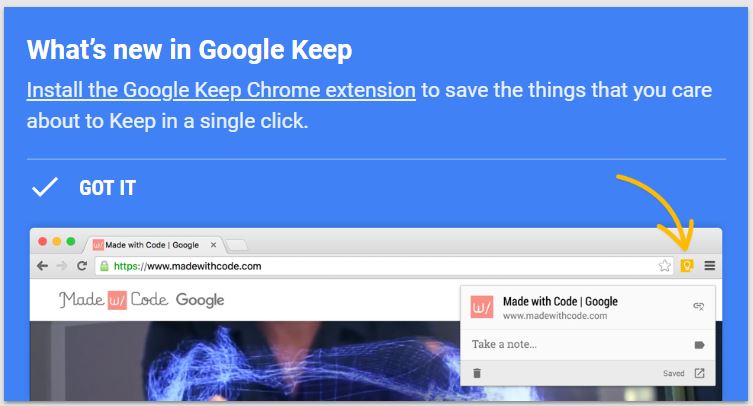
Here is the original article below:
Google has unveiled a brand new update to Keep, their lists/notes app. This update will include two important features, and are now being rolled out to Keep’s Web client and Android app.
Google Keep is currently one of the most popular checklist and note taking apps found on Android. But another reason why it’s good is because it comes straight from Google, and they can include more features once in a while.
Google’s Keep app can be added to gadgets that are approved by Google itself. It supports Android version 4.0.3 (Ice Cream Sandwich), or a higher version. You can make notes using the mobile app, or by simply using the Keep website, which can be synchronized through both platforms through your Google Account.
This lets you gain access to your saved notes wherever you go, as long as there’s an Internet connection. You can also update your notes offline. Through these updates, the Android app is updated to version 4.x.x.
Google’s Keep app for both the Chrome OS and Chrome browser is just one of the earliest packaged applications offered by Google. This app can also work offline for editing, creating, and removing notes, as well as some additional features like including images.
Even though voice actions, color-coding, and checklists have been there since the start, Google will finally include the ability to include and label recurring reminders into Keep notes. Keep will also receive an update that will incorporate two features into their note-taking applications. Here is how to use them:
If you want to edit your notes, just click on the overflow menu and select ‘Add Label’. You will be able to choose from Work, Inspiration, and Personal, or just include your own.
So if your notes are all related to work, you can include them under ‘Work’ and personal notes will be under the ‘Personal’ label. You can also find this option on the Web.
Even though the ability to include labels are still brand new, it will hopefully be incorporated into a more intuitive manner in the next couple of updates, just like the other features.
Google has also included the ability to add frequent reminders. You will be able to dismiss this notification as of now, but you will still get reminders about your tasks either every day, every week, every month, or even every year. There is also a new custom option that lets you modify the reminder to a specific date or number of events.
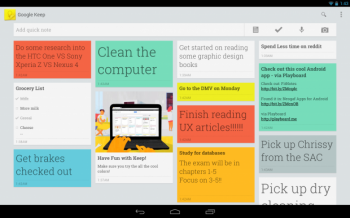
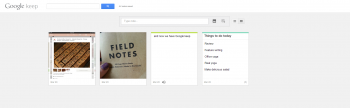
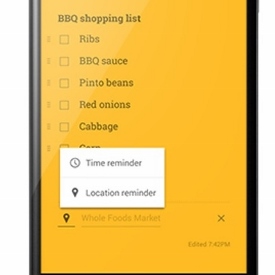
it’s amazing update