Linux is one of the three most common operating systems globally, alongside Microsoft’s Windows and Apple’s macOS.
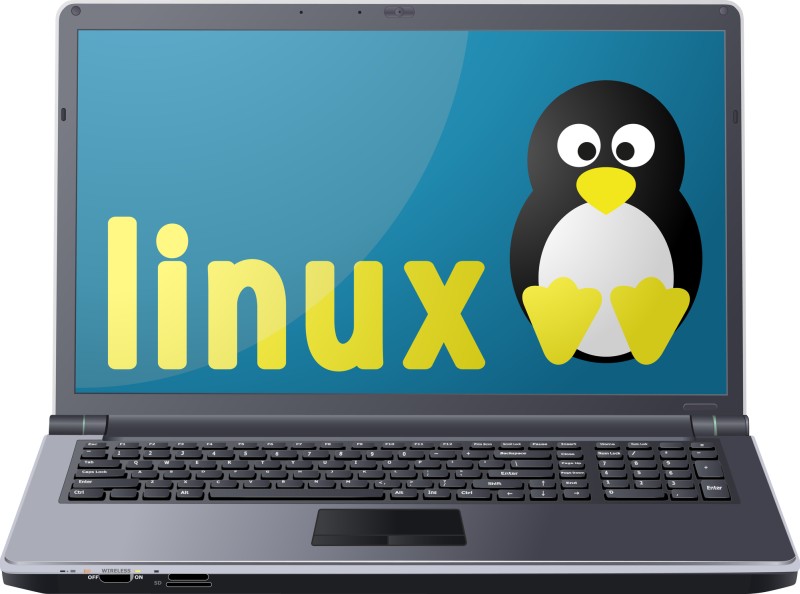
It is wildly popular in web hosting, data storage and data science. Likewise, Linux has a small but loyal following among desktop productivity users and gamers.
Many graphics and effects artists also like Linux, especially if they use open-source 3-D rendering applications.
Given the success of Linux, you might look to it as an option for running your computer systems (servers or personal computers).
You should know the pros and cons of the Linux operating system, though. Here are the 12 main pros and cons for Linux adopters.
Advantages of Linux
#1: Can Work on Lower Hardware Resources
Linux has long been popular for people and organizations that need to stretch a few more years out of older hardware.
If you don’t want to throw a mid-Ought’s laptop with a dual-core processor into the landfill, for example, a light Linux distro is likely the only way to keep it running at a respectable pace.
While Linux won’t magically overcome the hardware’s limitations, it will offer the newest versions of major web browsers like Chrome and Firefox.
You won’t be able to run 4K video, but you will have a decent experience running YouTube at somewhere between 480P and 1080P.
The lightweight nature of Linux also makes it ideal for the Internet of Things. If you need a functional OS on a solar-powered weather station in a corn field, Linux will do the job.
Many users also like Linux for lightweight media centers, especially on devices that consume little power.
#2: Open Source and Free
Linux uses a free and open-source licensing regime. You will never have to pay a dollar for it unless you want to buy technical support for a business-grade distribution like Red Hat Enterprise Linux.
Also, the open-source ecosystem means anyone can check the code running the OS.
You don’t have to worry that a corporation is hiding bugs or even potential hacks from the world to avoid bad press.
There is also a large community always working on improving Linux so you can expect fixes to come quickly when there are OS issues.
#3: More Secure
The Linux user base generally includes few everyday consumers. For example, there aren’t many 10-year-olds running Linux, and the few that are usually are tech-savvy.
Consequently, Linux is less of a target for hackers. The notable exception is web hosting, especially databases. MySQL is a common target, but this is true whether you host it on Linux, Windows, or Mac.
Linux includes a robust security ecosystem that allows you to control everything down to the hardware level.
If you don’t need a port open, you can easily identify it and shut it down. Also, you can trust that the OS won’t reopen a closed port just because it wants to run telemetry on user data.
Especially given the push by OS manufacturers like Microsoft and Google to gather user data, this also enhances privacy on Linux.
#4: Great Performance and Very Stable as Server OS
Unsurprisingly, whatever runs well on limited hardware will typically amaze you on well-equipped systems.
Linux is a popular multicore environment for companies that want to virtualize servers. If you need separate hosting accounts for 100 customers, loading Linux onto a massively multicore system like a 64-core AMD Epyc is practicable.
Linux can even run as the supporting OS for virtualized environments that run other operating systems.
If you want to run 20 Linux instances alongside 20 Windows instances, that’s viable if you have enough hardware to carry the load without stability problems.
Consequently, you’ll see Linux in numerous hosting environments, including data centers, web hosts, SaaS providers, and even HaaS setups. At the same time, it’s great for running one box to host one website from your house.
#5: Great for Web Hosting Purposes
Linux has robust support for two of the most popular web hosting applications, Apache and Nginx.
It also is a great hosting environment for emerging lightweight systems, such as NodeJS.
Whether you need to provide web architecture for high-availability streaming video or a small backend for a mobile app, some flavor of Linux will do the job.
You also can host supporting databases and file systems alongside your web servers.
#6: Data Science Maturity
Data scientists frequently employ Linux-based systems. Foremost, its stability allows them to confidently run analysis on massive datasets over days, weeks, or even months.
Secondly, Linux provides extensive support for popular data science platforms like Python, R, Stata, Go and Julia.
Thirdly, it can host nearly any database so compatibility is never an issue. Finally, Linux is very capable in distributed computing so data scientists can connect many machines, CPUs and GPUs to run calculations across gigantic datasets.
Disadvantages of Linux
#1: Higher Learning Curve
If all the talk of data science and distributed computing sounds a bit intimidating, that’s because it is.
Even if you have decades of experience working in Mac and Windows environments, figuring out how to do basic things in Linux takes time.
Skills from those operating systems don’t always translate, and you’ll frequently Google how to do simple tasks in Linux.
#2: Low Availability of Commercial Software and Apps
Linux is far from the go-to platform for major commercial programs. If you need to run a popular program like Adobe Photoshop, there isn’t a Linux-native version.
While there are workarounds for making many of these software packages and apps run on Linux, you can expect an even steeper learning curve and lots of experimentation.
Conversely, most Windows and Mac users will have their versions of Photoshop running in minutes without editing a single file or typing one command.
#3: Requires More Research and Technical Skills to Troubleshoot Problems
Every problem on Linux requires research. Worse, these problems often seem trivial.
Audio drivers, for example, are notoriously difficult to deploy on the OS. Unless you win the installation lottery, you will spend significant time researching how to do something as simple as run sound to a plugged-in speaker.
More advanced problems only call for more troubleshooting. If you want to run a 3-D render engine that uses GPU acceleration, for example, you’ll likely have to hunt down the drivers specific to your graphics card.
This can mean wrestling with the separate annoyances of graphics card support from AMD and Nvidia while concurrently debugging Linux-related headaches.
#4: Does Not Support Popular Games
Gaming on Linux has improved dramatically in recent years, especially with the advent of Valve’s SteamOS version of Linux.
Likewise, Proton has improved support for running Windows-based video games. Also, publishers sometimes make cross-platform versions of games that run natively.
That is great for gamers who commit to Linux. However, it means there are still many games that won’t work at all on the platform.
Also, the previously noted graphics card driver issues become more important to gamers.
Every headache involving a GPU driver translates directly to your ability to run any games on Linux.
For the person who wants to fire up their PC and shoot some zombies, these problems all but preclude Linux gaming as an out-of-the-box solution.
#5: More Difficult to Install Compared to Windows/MAC
Installing the operating system itself is generally harder. Most Windows and Mac systems come with the OS pre-installed, and doing the install yourself isn’t too daunting for most moderately skilled computer users.
Linux offers many ways to partition and format the hard drive, and there are also thousands of distributions.
Even for a knowledgeable computer technician, the robustness of the Linux ecosystem can produce a paradox of choice.
Also, just because you choose a configuration doesn’t mean it’ll work. From the kernel to the drivers, there’s a good chance that even a functional Linux install will have some initial bugs.
#6: Risky if Using the System as Root User
The root user has god-like powers in Linux. Administrators love this because it gives them immense control, but it also means they have to tiptoe around the file system lest they delete or modify something critical.
It is nearly impossible to do this on a Mac, and even a Windows user would have to run something as administrator and then deliberately remove critical libraries from the OS.
Also, Mac and Windows have system restore options that make reverting systems after mistakes easy.
Leave a Reply