The question about the differences between Sequential Vs. Random Access Drives and Files arises all the time in the world of electronics and computers.
These two concepts have applications on both data files and data storage devices. In this article we’ll describe both applications on files and storage drives.
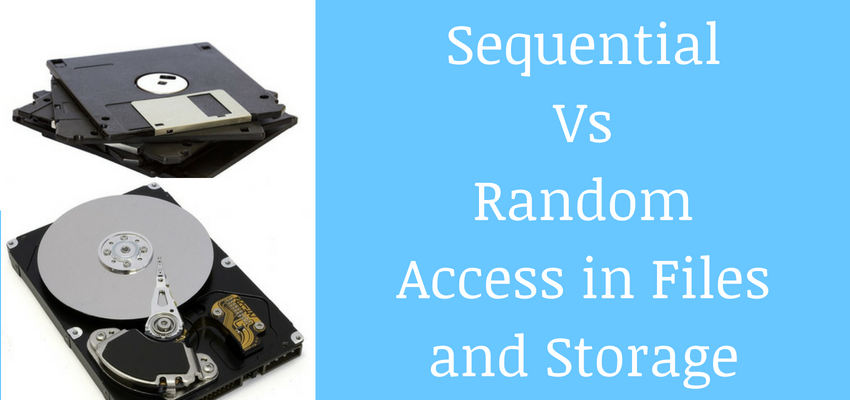
Difference between Sequential and Random Access Files
When we are talking about sequential or random access to data files we refer to the way data is written or read from a file on a computer system.
Sequential Access to a data file means that the computer system reads or writes information to the file sequentially, starting from the beginning of the file and proceeding step by step.
On the other hand, Random Access to a file means that the computer system can read or write information anywhere in the data file. This type of operation is also called “Direct Access” because the computer system knows where the data is stored (using Indexing) and hence goes “directly” and reads the data.
Sequential access has advantages when you access information in the same order all the time. Also is faster than random access.
On the other hand, random access file has the advantage that you can search through it and find the data you need more easily (using indexing for example). Random Access Memory (RAM) in computers works like that.
Difference between Sequential and Random Access Drives and Storage
As a quick example, modern computer hard disks are using Random Access whereas Tape Storage devices (used for offline backups) use Sequential Access.
Data storage proves itself time and time again to be a primary security concern for many businesses. When investing in quality storage solutions for your company, there are many details to understand about this complicated facet of information technology. One confusing issue is the difference between sequential and random access drives.
The easiest way to understand this is that a sequential drive stores files and data in a specific order, whilst a random access drive puts them all over the place.
The old fashioned tape drive is a sequential drive. Although tape drives are no longer used in modern PCs, some companies still use them to create durable backup archives.
Meanwhile, a modern disk drive can be programmed to store data either sequentially or through random access. CDs and DVDs can also use both methods. A music CD, for example, is sequential, but one with a database on it might use random access in order to fit more data onto the disk.
There are advantages and disadvantages to each approach. Although tape drives are now inappropriate for frequent use scenarios due to their slow access speed, they are just as efficient when moving large chunks of data. It is faster to access a specific file if it is all together, rather than spread out over several sectors of the disk.
This advantage, however, disappears when the data needs to be accessed in a large number of small pieces. Large databases are more quickly accessed when structured randomly, as sequential architecture forces the computer to load the entire database to obtain one record. Also, as random access methods put data wherever there is space, they work better in situations where data is rapidly modified.
Products like Dell data storage use smart algorithms to decide the most efficient way to store data. For most modern purposes, this will be random access, although for backup archives that are rarely needed, tape drives might be optimal. It’s possible to use software to optimize data recall speeds according to which method is being used and understanding whether your applications are storing their data sequentially or by random access is useful.
To understand the basic difference between the sequential and random access drives that Random access memory saves data unorderly and make the data place onto any of the other data, while the sequential makes the data save orderly and place them in an appropriate memory.
If the file access pattern(sequential/random access) is the property for the drive or programm?
How to specify the file access pattern (sequential or random access) for a given drive?
How to specify the file access pattern (sequential or random access) for a given task?