Does your Mac desktop look like a bombsite? Can’t find what you want, when you want it?
If one of your New Year resolutions is to be more organized, then you should take a look at these apps. They’re contained neatly in a box of wonders called Setapp – the new Marie Kondo of the Mac!
If you want to see all the amazing apps offered in Setapp platform, have a look at the official website below:
Check out all 170+ Mac Apps and Download Here
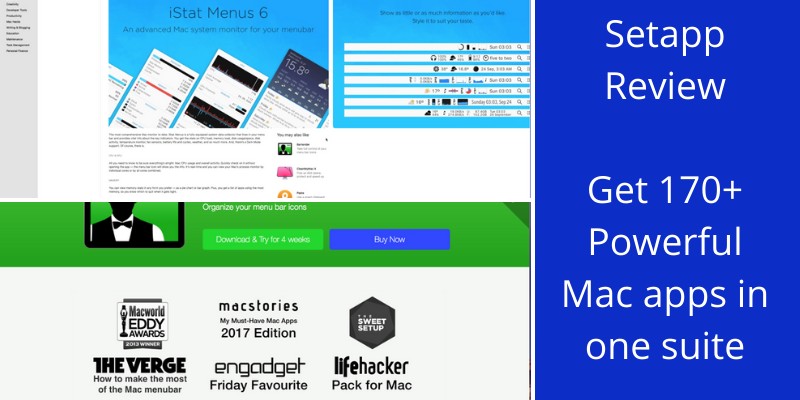
Similar to Kondo’s revolutionary approach to decluttering, Setapp features a whole bunch of apps dedicated to organization, productivity, system cleaning, creativity, coding, and much more.
Because Setapp is a desktop suite, it keeps all your apps in one place to make sure your Mac stays tidy and you stay sane!
In this Setapp review we’ll take a closer look at a few of these lifehacking apps to see what they can do to make your workflow…you know…actually flow.
How to Monitor Your Mac System Health
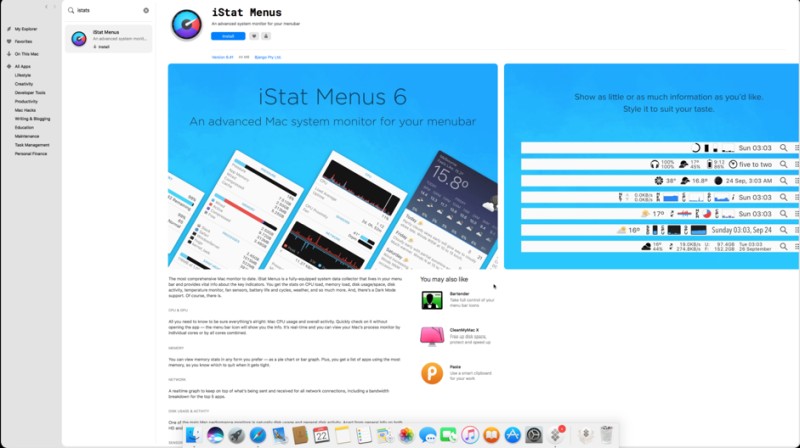
Wouldn’t it be great to monitor all the important activity in your Mac system without having to go looking for the information?
iStat Menus is a comprehensive system monitor that is visible in your menu bar, so you can keep a constant eye on your system data.
It provides easy-to-understand stats on CPU load, memory load, disk space, temperature, fan sensors, weather, network activity, and much, much more.
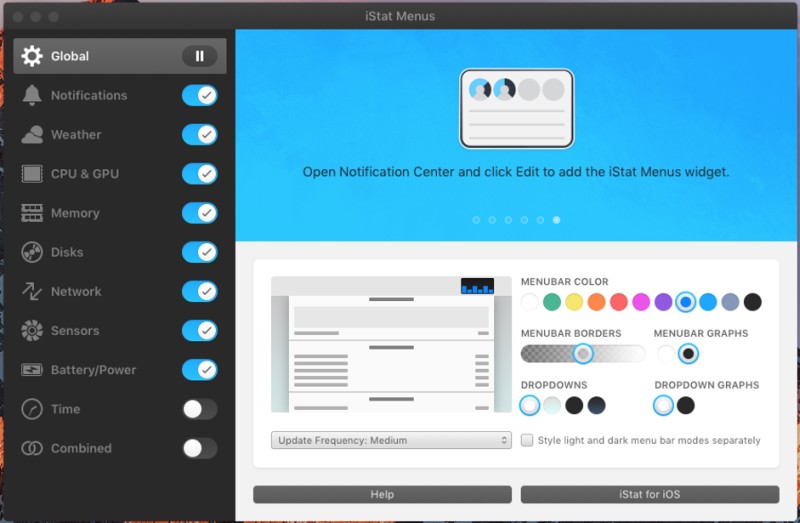
iStat Menus is very easy to install from Setapp, and once you have downloaded and installed it you get to choose which data you want to monitor, as well as different appearances for the information. There’s even a dark menu bar option.
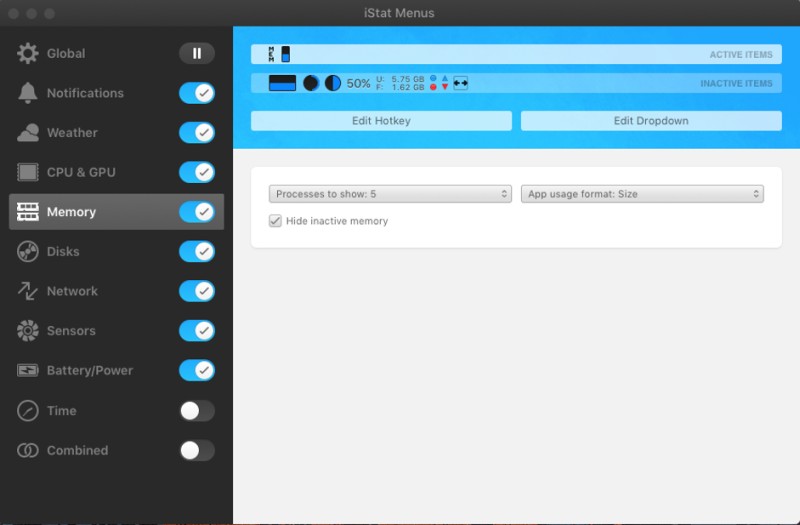
Once installed, the iStat Menus sits very discreetly up in your menu bar, in the right-hand corner. To see the detailed stats, all you have to do is click on the icons, and a drop-down menu appears as show below:
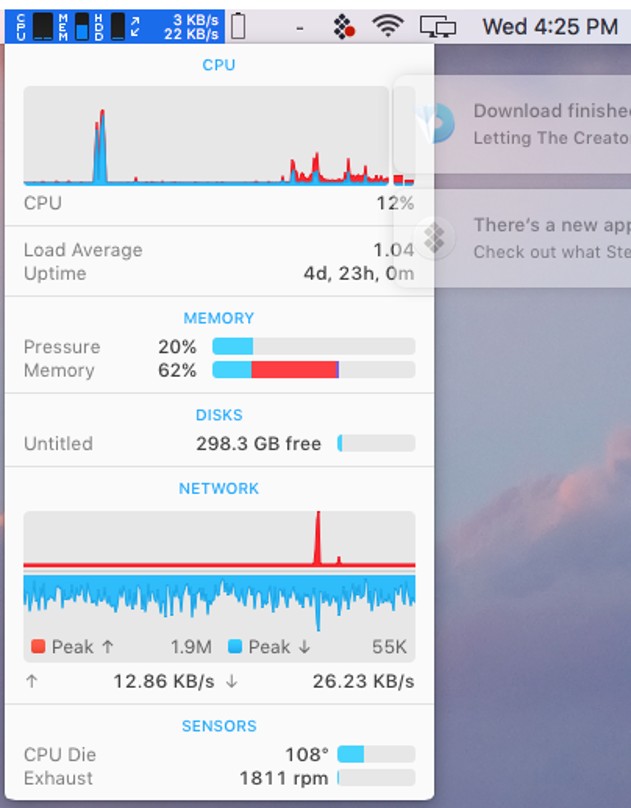
You can keep an eye on the CPU monitor, system monitor, and CPU temperature monitor as you work.
Download iStat Menus from Setapps Here
How to Make the Most of Your Mac Menu Bar Icons and Keep Your Desktop Clutter-Free
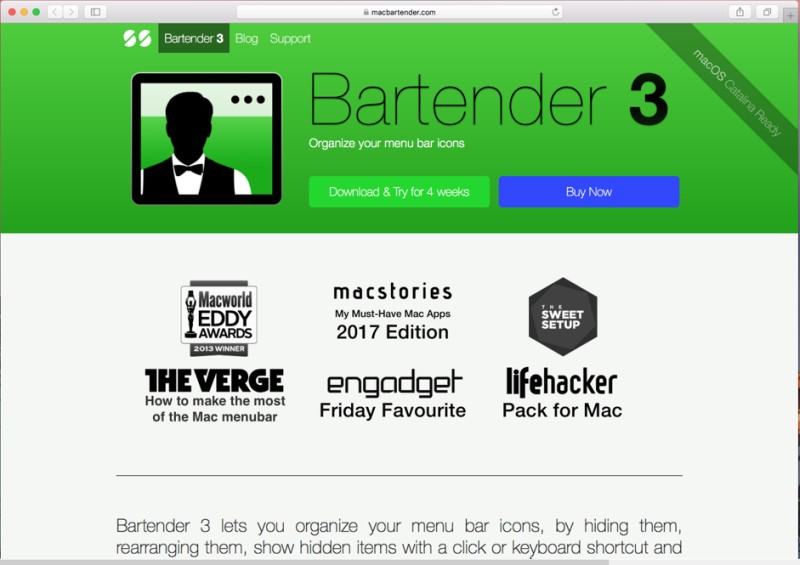
Do you despair of ever having a tidy desktop? Does it take you ages to find anything in your Mac menu bar icons? Well, there’s an app for that!
Bartender 3 is available for download in Setapp, and once installed is ready to revamp your Mac menu bar.
It will help you to organize your menu bar icons, as well as acting as a mini menu bar. You can choose which icons to leave in the main Mac menu bar, and which to put into the collapsible Bartender one.
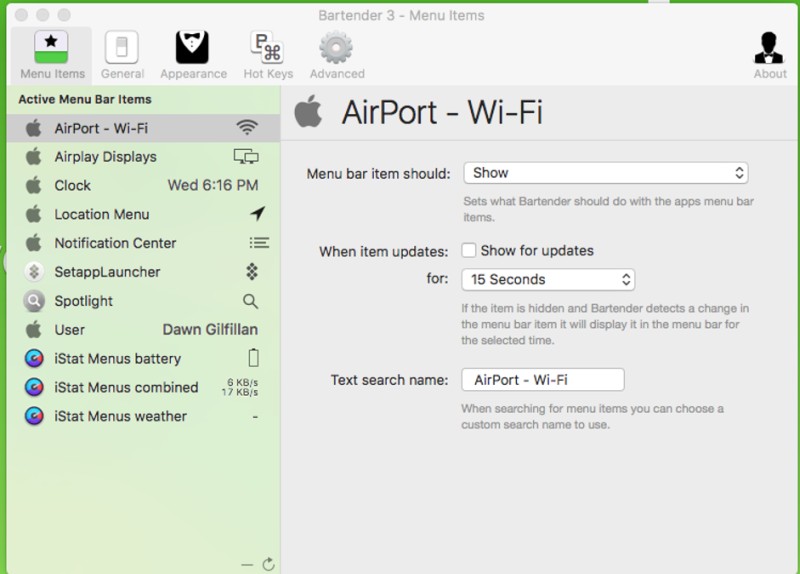
Bartender also keeps an eye on your app updates or any status changes so that you always know what’s happening. It automatically displays app icons while they are updating, syncing, or showing error messages.
If you prefer clicking hotkeys to tapping on the keyboard, Bartender allows you to use keyboard shortcuts and hotkeys too.
Download Bartender from Setapps Here
How to Speed Up Your Copy and Paste
Another app we wanted to include in this Setapp review is the smart Paste app as we’ll discuss below.
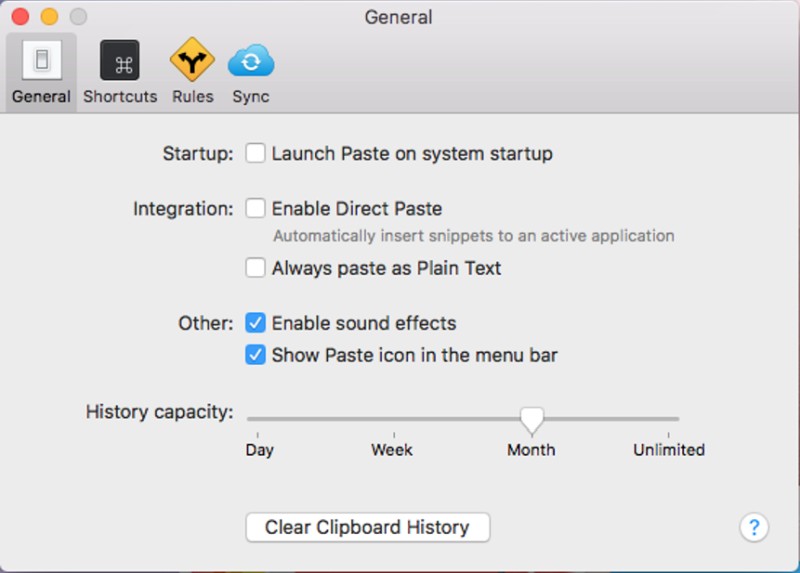
Where would we be without copy and paste? The only drawback is the amount of time it takes up!
The Paste app in Setapp can copy and paste multiple items at the same time, and it features a clever clipboard history manager that automatically keeps everything you’ve copied – pictures, screenshots, links, text and much more.
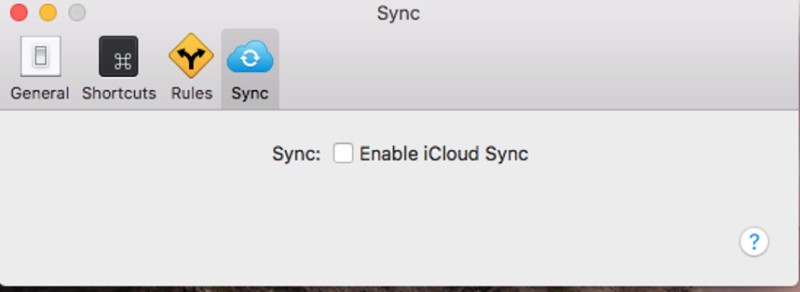
You can sync and back up your clipboard history to iCloud so that you can find anything from any of your devices – Paste really is an efficient clipboard manager! The app also utilizes an intelligent search while you are typing to bring you the copied item super-quick.
Download Paste from Setapps Here
How to Make Your Archiving a Breeze
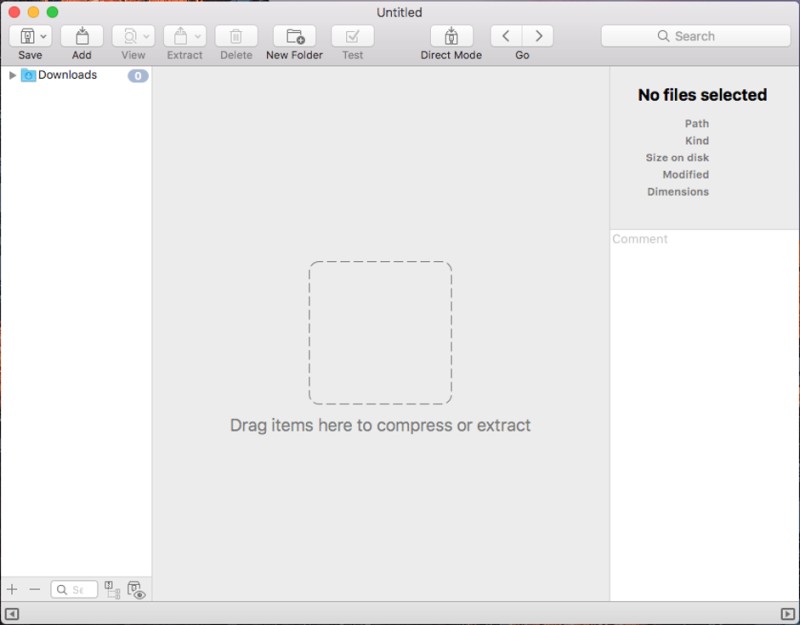
BetterZip is a very quick and efficient way to compress files as well as unzip them, and it supports over 30 different archive formats, so you won’t run into any compatibility problems.
BetterZip is a great archiver, and is a simple way to compress a zip file or unzip one.
You can browse your archives and preview the contents without having to extract everything, which can be a real big time saver!
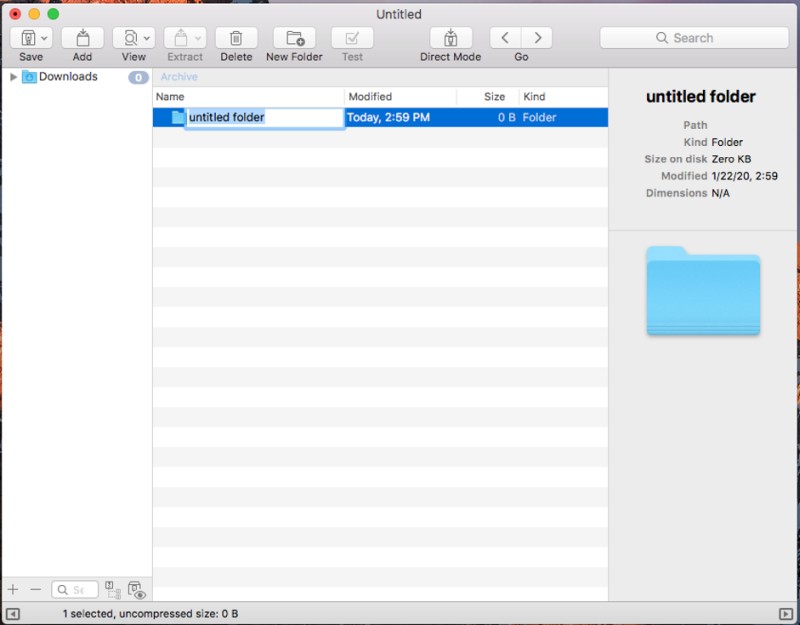
Not only that, your valuable files and folders are protected by AES-256 encryption. BetterZip will automatically encrypt once an archive is created, and you can share encrypted files or keep them safe on your system.
Betterzip will also help you manage your passwords, and generate very secure passwords for the utmost security.
If you work a lot with archiving files, or need solid encryption, then Betterzip will make your job a lot easier.
Download BetterZip from Setapps Here
How to Download Videos the Simple and Quick Way
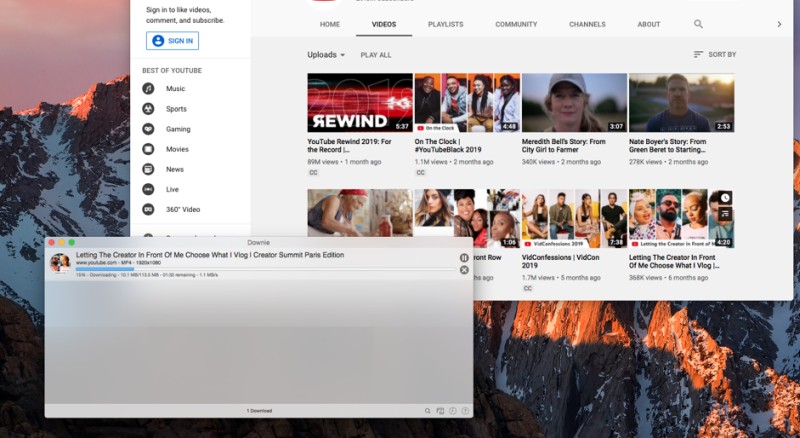
Do you sometimes find that video downloaders seem to be stuffed with features you don’t even need? Maybe you just want to download from YouTube without a ton of extra buttons and gizmos in your way!
This overcomplicating can make some video downloaders frustrating to work with, but with Downie you simply find your video then drag and drop the link into the app. Or use a Downie browser extension to download YouTube videos for you. Job done!
Downie lets you download from YouTube, as well as letting you save video from other websites like Vimeo, Facebook, and Instagram. You can change the preferences to the type of video quality you want to download, and if you want to download any subtitles etc.
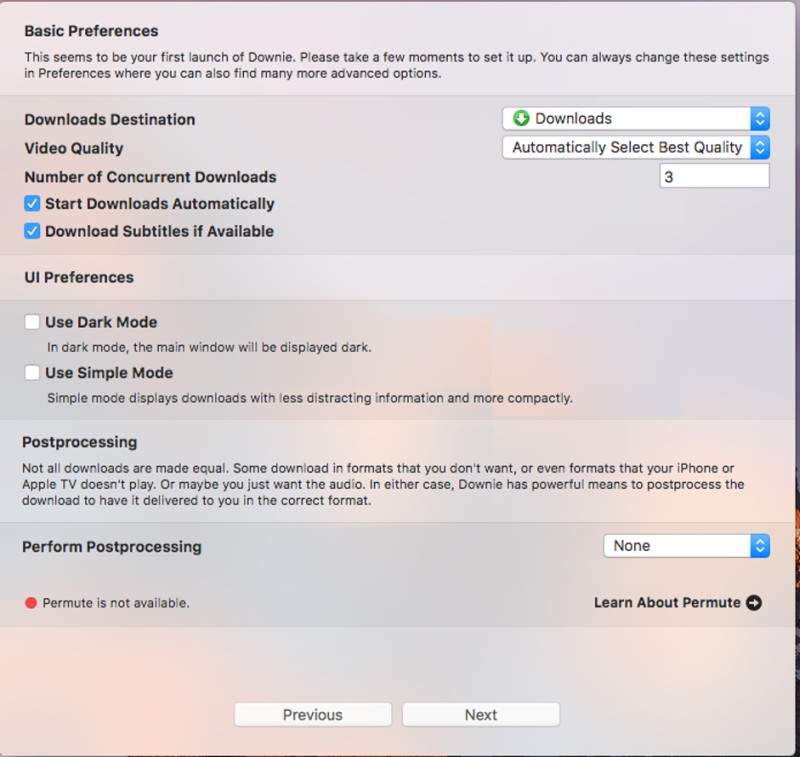
Another handy feature is that you can search for videos directly from Downie instead of your browser – another time saver!
Downie is also able to download 4K videos, so you can watch in high-definition. Or you can decide you just to download the audio track from the video instead.
Finally, a streamlined, no-nonsense video downloader!
Download Downie from Setapps Here
Final Thoughts in our Setapp Review
All these apps and many more come with Setapp, which gives you the choice of which apps you want to download and install – so no unnecessary apps cluttering up your system.
Setapp offers you the choice of over 170 Mac apps with membership, and is an affordable choice for those who want to keep their apps in one place.
You can install as many or as few of the available apps as you like for a small monthly subscription.
New apps are also being added all the time, so there’s bound to be an app (or several!) that are destined to become your new favorites.
Leave a Reply