Email is one of the the most popular forms of communication in the business world. Although new communication channels have emerged (such as collaboration apps, cloud communication web apps, VoIP and texting systems, instant messaging etc), email is still dominating although it is one of the oldest techs in the communication space.

In this article we have researched and curated the top email software clients for Windows 10 (and other OS). Some of them are completely free as well. Let’s have a look at the list below (in no particular order).
1. Microsoft Outlook

Outlook has long been a mainstay on Microsoft Windows computers. It started life in the Office suite and has since become a personal information manager for everyone.
Though Outlook was once seen as the domain of big business, Microsoft’s rebranding efforts and desire to broaden its appeal in a crowded market now means that Outlook can be used by anyone.
It can be used in a stand-alone version, in an iOS or Android application, or in conjunction with MS Exchange server or MS SharePoint.
This versatility and reliability, as well as an appealing and modern interface, means that Outlook is a fantastic email service for a wide range of uses, either for personal or business. Many users have sworn by Outlook over the years and now that it is available to everyone, it has become indispensable for many.
Pricing
You can get Outlook if you subscribe to one of the Office 365 plans such as Home, Personal etc.
2. Thunderbird
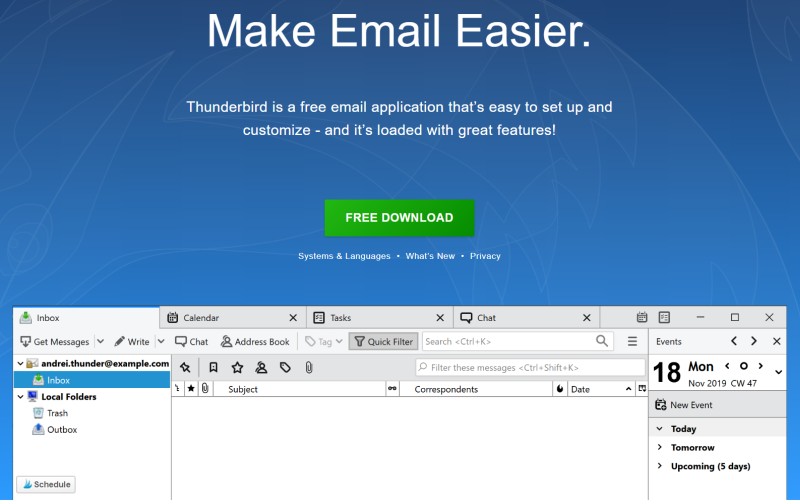
Thunderbird is an open-source project that has many devotees around the world. Once developed by Mozilla, Thunderbird really started its very early life as part of the old Netscape browser suite back when it was common for email to be an integrated part of the web browser.
Once the Mozilla corporation decided to free the source code for their Mozilla browser, Thunderbird really became a go-to for many computer users who like the idea of open-source software. And for many such people, open-source programs align heavily with their political leanings.
One thing that makes Thunderbird really interesting is that you can easily add themes and extensions. The extensions provide a wealth of new features and include everything from calendar functionality to PDF creation from emails.
Though development has slowed in recent years, Thunderbird remains a firm favorite that is completely free and reliable. It has long been a firm favorite for many email users and the fact that you can add new functionality through the addition of extensions makes it a solid choice.
Pricing
Free
3. eM Client
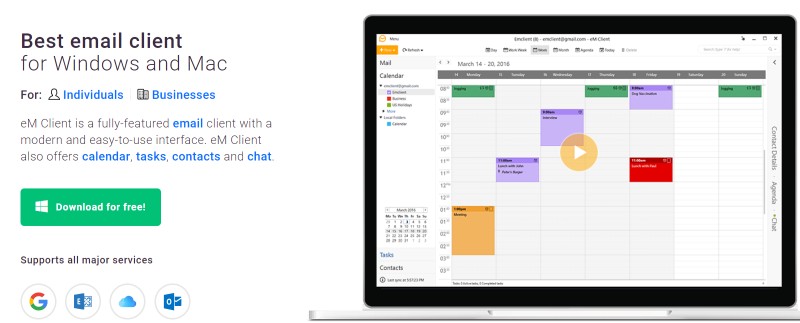
Color themes and a clear, modern interface define eM client. You can easily manage contacts, synchronize them, and administer a calendar.
There is a free version but the pro version will give you more features such as unlimited accounts and translation of foreign emails. There’s a lot to like about eM client and a modern approach to email has created a sleek, enjoyable user experience.
Pricing
- Free version for non-commercial use and limited accounts (only email, calendar and contacts)
- Pro version $49.95 one time fee
4. Mail and Calendar app
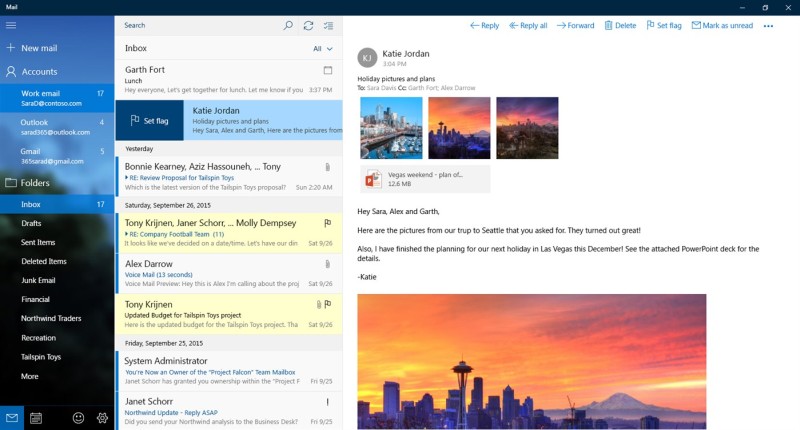
Microsoft’s default mail application has undergone a renaissance with their move to the Metro interface and a much slicker user experience across different Windows platforms.
If your email needs are not complex, Mail has you covered easily. It has a simple three-paned interface, large clickable areas, and aesthetics that reflect the flat Metro design that so many users like and find easy on the eye. All of this and calendar functionality makes it well worth a look.
The simplicity of MS Mail might not win any awards but a stripped-back approach to daily email is enough for many people who just need to keep in touch with family and friends without all of the complex bells and whistles that other email clients give them.
Price
Free
5. Mailbird
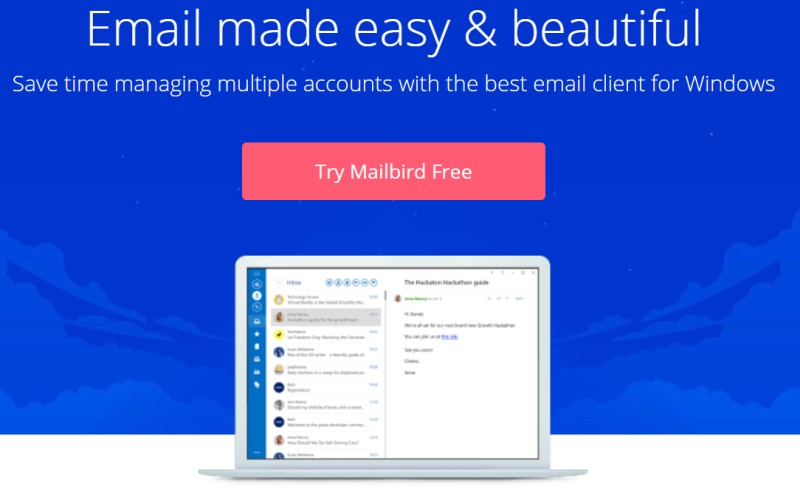
If you need a total email management system, Mailbird might just be for you. It is a truly modern email client that integrates with many third-party applications, including Google.
Customizable layouts, a slick interface, and social media integration make Mailbird a really interesting alternative to other clients.
You can pay a one-time fee to unlock the potential of Mailbird Personal edition or you can pay on a yearly basis for either the Business or Personal versions.
Pricing
Current pricing is:
- Personal $19.50 per year
- Personal $39.50 once off
- Business $29.50 per year
6. MailSpring
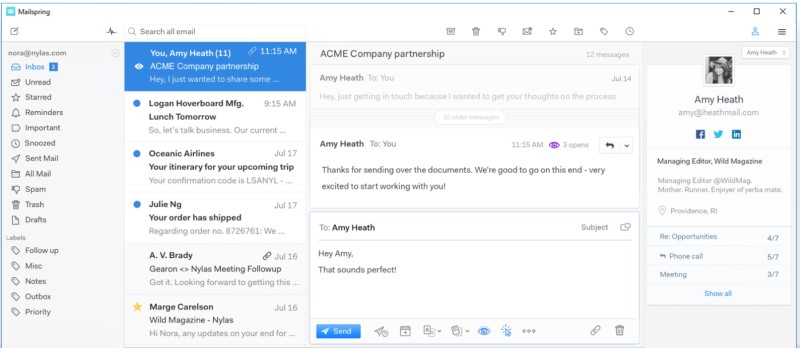
Mailspring has both a free and paid version. It is a minimalist email client that is available for Windows, Mac, and Linux.
A unified inbox, fast search capacity, themes, IMAP, and customized layouts make Mailbird a great email platform for people who need more than the basics without going over the time.
And because Mailbird automatically indexes your email, you can search it very quickly. This makes managing large inboxes a cinch.
Pricing
Free version available with many features. Pro version ($8/month) for more business and personal features and options.
7. PostBox
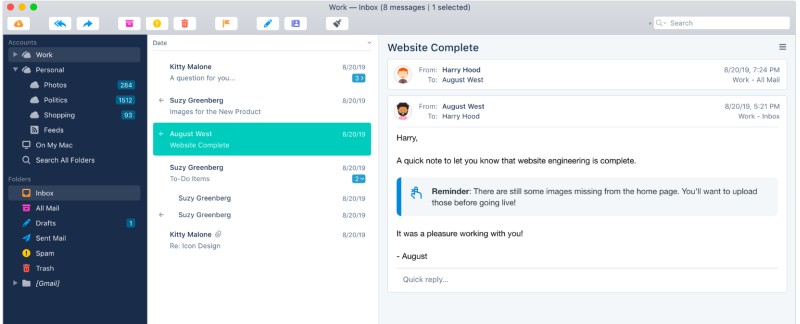
Postbox is one of the slickest and most attractive email interfaces around. Featuring clear fonts, great spacing of elements, and colored buttons and icons, Postbox is very intuitive. Despite this ease of use, it is squarely aimed at email power users and professionals.
Postbox supports Gmail, Office 365, Protonmail, Fastmail, Yahoo, iCloud, and more right out of the box, making it super easy to set up. Lightning-fast search, tabbed email functionality, grouped accounts, and more make Postbox a fantastic modern client.
Pricing
- $19/year (one user, unlimited email accounts and machines)
- $39 per user (lifetime license)
8. Inky

From the bold, playful, modern, and clickable website to the feature list, Inky makes it very clear that it is focused on superior security for business and professional users.
This means that it is primarily for businesses who want an extra layer of security rather than individuals at home.
This cloud-based email client features AI that allows it to detect and blast away phishing emails, malware, and more.
And because it’s based in the cloud, it can quickly and easily be deployed across all platforms for all users. In this sense, Inky is unique in that it focuses on great security for professionals who need a more robust email solution for daily use.
9. Claws Mail
Claws is a long-lived no-nonsense email client that first developed on Linux. It has since been rolled out to Windows, though it remains a firm favorite of Linux users in flavors such as Ubuntu, Debian, Gentoo, Fedora, SuSE, and others.
It may have a dated look but Claws email is lightweight, reliable, and very fast to use, especially on Linux operating systems. It may not have the features of other mail clients but it’s free and serves those who just want a client that works super fast and without the unwanted frills.
Pricing
Free
10. Hiri

Hiri is a modern, slick alternative to MS Outlook. For those who rely on email on a daily basis, Hiri features email ratings, task lists, and email delegation.
In this context, Hiri has been designed from the ground up to turn a massive email inbox into a manageable entity that can be ordered and delegated easily and quickly.
It supports Office 365 and Exchange and also features a calendar. Hiri really does give MS Outlook a run for its money and may be best for those who are used to the feature set of Outlook but want something with a more modern look and approach.
Pricing
- $119 Lifetime or
- $39 per year
11. Hexamail Flow
Flow by Hexamail is a sophisticated email client for desktops that does not complicate things with a cluttered interface.
Despite this, it does include a wide range of professional features for a very low price for a lifetime license.
An integrated calendar, tasks, and the ability to delegate emails make this great for business users. Just by selecting an email, Flow creates a filtering rule so that you can easily have emails sorted to relevant folders. This frees up your time and your unified inbox so that you can get on with the more important stuff.
Written in C++, Flow takes full advantage of today’s multi-core computers. This makes using it speedy and intuitive.
Pricing
$19 lifetime (one user)
12. The Bat

Very few email clients are as full-featured and as sophisticated as The Bat. If you want a secure, reliable, and feature-rich email client for desktop, The Bat is a great choice. Just be aware that whatever version you choose, Home or Professional, is not free.
The Bat supports PGP encryption as well as other security protocols. It has a super-powerful email message filtering system too, which means that you can quickly set up rules for directing emails to specific folders to make message management much easier.
There are also email templates that you can set up to make composing emails quick. This is especially useful for professionals who send out the same templates over and over again. There is even a portable version of the program called Voyager that allows you to travel with your email safely on a portable drive or USB stick.
There are those who may not like the busy interface but it can be user-customized. The Bat combines traditional desktop email with powerful features that are only usually found in corporate communication environments.
Pricing
- Home version: $49.99
- Professional version: $59.99
13. Front
If you want to manage your daily emails precisely and stay in control, Front might just be for you. It organizes all communication into one place via a sleek and beautiful interface, making it ideal for business users and teams who need to collaborate on projects.
One of the most interesting features is something called collision detection. If you work in a customer service team, collision detection will be invaluable. It will show you if one of your team members is replying to a customer email so that there are no double emails to that customer.
You also get quick replies and a chat-like email feature where you can easily mention colleagues by username so that they can be in on the conversation too. It almost combines social media and email into one unified view.
Pricing
There are 4 plans (Starter, Plus, Prime, Enterprise) with varying prices (depending if you pay monthly or yearly) going from $9 per user up to $79
14. Slack
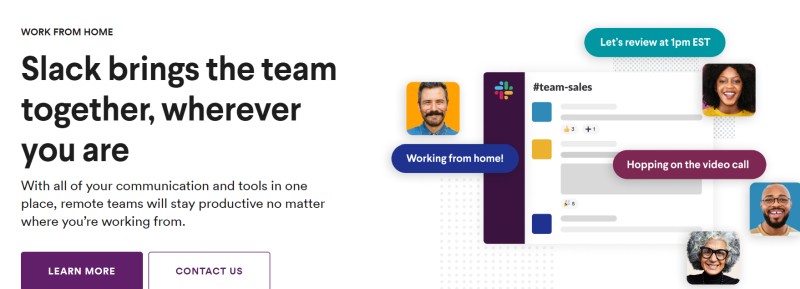
The conventional view of email is that individuals in a workplace receive emails that are sent to them by other people.
They only ever see the emails that get sent to them. The problem is that they miss out on what else is going on inside the company in other teams even though this information may be relevant to them.
This individual-first approach is what Slack changes. Slack is an evolution of email messaging systems so that they are team-first.
All communication is organized into channels, similar to the use of hashtags on social media platforms. Employees simply subscribe to relevant channels and can see all information in these channels.
The true genius of Slack is that it not only does away with complex email workloads but it places more information and power into the hands of employees. More people operate on the same page and more stuff gets done more easily and efficiently.
Pricing
- Free for small teams
- $6.67 /mo standard plan
- $12.50 /mo Plus plan
- Enterprise plan (contact sales)
15. Zimbra Desktop
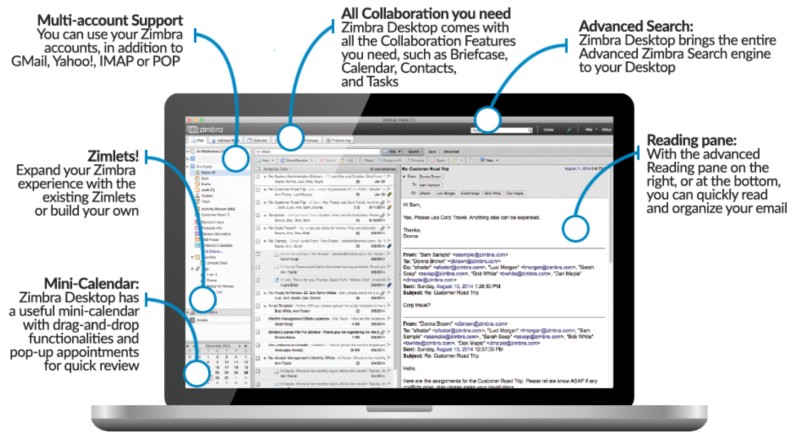
Zimbra Desktop is an open-source project that works on Mac, Windows, and Linux. Though there are paid versions for corporate customers, Zimbra Desktop is free and open-source.
If you’re looking for a streamlined version of desktop email that includes a drag-and-drop calendar, multi-account support, speedy email search, contact management, and tasks, Zimbra represents a good alternative.
16. TouchMail

Touchmail is one of those applications that changes the way we use email on a daily basis. It has been rated as one of the top email programs for Windows 10 users and has been downloaded over 1.5 million times.
Touchmail takes visual cues from Windows 10 and organizes your inbox into a colorful experience where every message is presented in its own color-coded message square. You can scroll through messages quickly and click on the ones that you want to read or action.
Touchmail is also fully touchscreen- and pen-compliant so you can easily swipe to use it. Select all messages from certain senders and filter them or delete them all at once. Make it clutter-free by clicking a single button and get control of your email back in your hands.
Price
$29.99
17. Sylpheed
Sylpheed has long been available on Linux systems but it is now available on Windows and Mac. Claws is a fork of Sylpheed but if you want a more sophisticated version of Claws, then Sylpheed is for you.
It has been designed to be lightweight without sacrificing all of the features that you need on a daily basis. It might not win awards for visual appeal but it does feature a classic three-pane layout that emphasizes functionality and speed of use instead of unnecessary visual elements.
If you like the old versions of Outlook and find that Thunderbird is all you need for your email needs, Sylpheed is well worth a look for its simple, traditional, and speedy approach.
Price
Free
Leave a Reply