Are you in the market for a brand new DOCSIS 3.1 Gigabit cable modem? The thing about cable modems is that while there are several options available, there are only a few that are truly worth your money.

In this article we will review and compare the three four best Gigabit cable modems (in our opinion) in the market right now. These are Arris SB8200, Netgear CM1000 / CM1100 and Motorola MB8600.
UPDATE:
1) At the end of 2018, Netgear launched an updated version of its Gigabit modem offering, namely the CM1100 which we are including in this article as well. The only difference between CM1000 and CM1100 is that the latter supports link aggregation at the LAN site (it has 2 Gigabit ports instead of 1).
2) All the Gigabit modems below do not include WiFi functionality so you will need to buy your own separate WiFi router. However, if you don’t want to manage two separate devices in your home network, you can buy the Netgear C7800 combo device which includes a DOCSIS 3.1 modem (up to 2Gbps) with an AC3200 WiFi router all on the same box.
Comparison Table
OFDM 2x2 (DOCSIS 3.1)
OFDM 2x2 (DOCSIS 3.1)
OFDM 2x2 (DOCSIS 3.1)
OFDM 2x2 (DOCSIS 3.1)
OFDM 2x2 (DOCSIS 3.1)
OFDM 2x2 (DOCSIS 3.1)
Last update on 2023-03-22 at 18:40 / Affiliate links / Images from Amazon Product Advertising API
The above models are all great products and are certainly excellent choices for the newest Gigabit Internet packages to fully utilize the service. Next in the article we’ll tell you what’s good about these cable modems and what’s not, compare their features and give you suggestions which model is best in our opinion.
More and more people nowadays prefer to buy their own modem (and WiFi router) instead of renting the one provided by their ISP. This helps in saving considerable money in the long run.
Therefore, to help you out, at the end of the article we describe what to look for when choosing a cable modem, which characteristics are important etc.
Now let’s take a quick look at the three four best gigabit cable modems on the market.
Arris SB8200 Brief Review
Arris is one of the leading manufacturers of home networking equipment. Their cable modems are favored by almost every ISP out there. The Arris SB8200 is easily the most advanced router they have made so far.
No products found.
The SB8200 is certainly not a cheap device, but it is future proof and has all the bells and whistles you’d expect from a top-rated cable modem.
ISP Compatibility
It gives you the maximum upload and download speeds currently available on cable internet plans and is compatible with almost any top-tier ISP out there.
Its important to note that most ISP companies have the ARRIS modems included in their compatibility lists, however you should always talk to the ISP to make sure your exact model is supported.
People consistently report this modem as working great with the Comcast Gigabit Internet service and achieving speeds of around 950 Mbps download (you will never get actual 1Gbps on any Internet gigabit service because of overhead on the network traffic).
Hardware
This device is powered by the Broadcom BCM3390 chipset, considered by many to be the best in its category. Actually all three four modems in this article use the above chipset which managed to solve many problems of other chipsets such as the latency bug of the Intel Puma 6 chip.
Ethernet Ports and Link Aggregation
The SB8200 has two Gigabit Ethernet ports, and supports link aggregation. This means both Ethernet ports can be connected as a bundle (called LAG – Link Aggregation Group) to achieve download/upload speeds of 2 Gbps (max).
However, link aggregation in cable modems still remains a technology of the future as there aren’t currently any ISPs that are capable of supporting more than 1G on the Internet site so that to fully take advantage of LAG on the home network site.
Set Up
The SB8200 is easy to set up and easy to use. You shouldn’t find it hard to get started with this device, just follow the instructions in the manual that comes with the box. You will probably need to call your ISP to register the modem for you (maybe you will need to give them the MAC address of the modem found on the device).
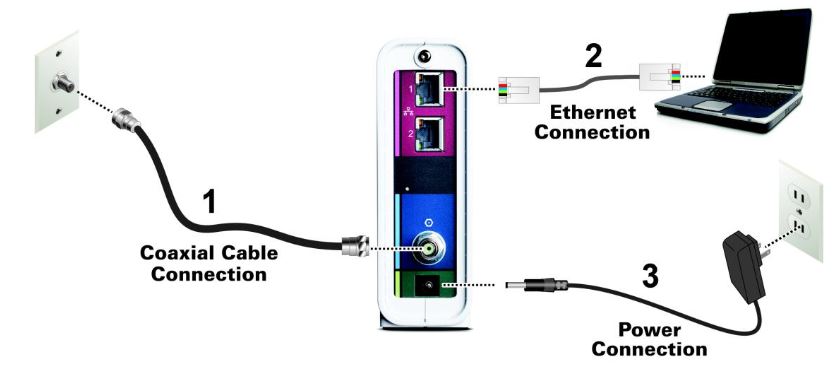
One issue with this modem is that it gets a little warm when you use it for too long (not hot though). Apart from that, this is a very good DOCSIS 3.1 modem and gives you spectacular internet speeds when combined with a Gigabit WiFi router.
Moreover, by having 2 Gigabit LAN Ethernet ports, it gives you expansion options for the future. If for example your ISP starts supporting more that 1 Gbps internet speeds, the modem will be able to accommodate that increase in speed by using link aggregation of the two LAN ports.
Pros and Cons of Arris SB8200
- Easy to set up and use.
- The Broadcom BCM3390 chipset is the best in the business.
- Has 2 x Gigabit Ethernet ports (future proofing your internet connection).
- ARRIS models are compatible with most ISPs in USA and worldwide.
- 3GB RAM gives it plenty of hardware performance.
- Great for streaming Ultra HD videos and online high-performance Virtual Reality gaming.
- Spectrum Analyzer available (to check quality of cable connection etc).
- Modem gets warm sometimes.
- No built-in WiFi router (you will need to buy an external one).
Netgear CM1000/CM1100/CM1200 Brief Review
Netgear has been for a long time one of the best home networking brands. The San Jose, California based company is known for making high performance and reliable cable modems and routers for SOHO networks (home and small office) with a great example being the mesh Orbi series.
- Compatible with all major cable internet providers with internet speed up to 1Gbps. Currently certified with Spectrum and Cox (up to 1Gbps), Xfinity (up to 800Mbps). Not compatible with Verizon, AT&T, CenturyLink, DSL providers, DirecTV, DISH and any bundled voice service.
- Save monthly rental fees: Model CM1000 replaces your cable modem saving you up to dollar 168/year in equipment rental fees.
- Works with any Wi-Fi router: Connect any Wi-Fi router to this modem's Ethernet port to support all your wireless devices.
Last update on 2023-03-22 at 18:40 / Affiliate links / Images from Amazon Product Advertising API
The Netgear CM1000 is the company’s first offering in DOCSIS 3.1 Gigabit Cable modem market.
UPDATE: Two upgraded models are the CM1100 and CM1200 (see details below) which are the same as CM1000 (hardware wise) with the only difference in the number of Gigabit ports.
The CM1100 model has 2xGigabit LAN ports and supports Link Aggregation just like the Arris and Motorola models in this article.
Also, the CM1200 model has 4xGigabit LAN ports but it supports Link Aggregation only on 2 of the ports.
- Delivers true Multi-Gig Internet speeds with link aggregation support
- Built-in high-speed DOCSIS 3.1 channel bonding cable modem
- Two (2) Gigabit Ethernet port with auto-sensing technology
Last update on 2023-03-22 at 21:50 / Affiliate links / Images from Amazon Product Advertising API
- Compatible with all major cable internet providers with internet speed up to 2Gbps. Currently certified with Spectrum and Cox (up to 1Gbps) and Xfinity (up to 800Mbps). Future speeds with these service providers may change over time. Not compatible with Verizon, AT&T, CenturyLink, DSL providers, DirecTV, DISH and any bundled voice service
- Works with any WiFi router: Connect any WiFi router to this modem’s Ethernet port to support all your wireless devices
- Save monthly rental fees: Model CM1200 replaces your cable modem saving you up to 168 dollars/yr in equipment rental fees
Last update on 2023-03-22 at 22:50 / Affiliate links / Images from Amazon Product Advertising API
Although the Netgear model competes directly with the other two Gigabit modems that we discuss in this article, it has some slight disadvantages compared to Arris and Motorola modems as we will see later in this post.
ISP Compatibility
The Netgear models are compatible with most, but not all, ISPs so make sure to call your provider first.
You should note however that the Netgear CM1000 is one of the first modems that got fully compatible with the most popular Gigabit services, the Comcast Xfinity and Cox. Although it works with many other ISPs, it will certainly work flawlessly with Comcast and Cox on their Gig-speed packages.
For example, the activation of this modem with Comcast Xfinity is done automatically because it is fully supported by this service.
The CM1100 and CM1200 can theoretically support ISP speeds above 1Gbps (theoretically up to 2Gbps) because users can combine the two LAN Gigabit ports thus creating a combined link of 2Gbps.
Ethernet Ports and Link Aggregation
One of the first differences of CM1000 compared to the other two models is that it has one Gigabit Ethernet port and therefore it does not support link aggregation. It has a maximum download speed of 1 Gbps due to the fact that the LAN ethernet port is hardware limited to 1Gbps.

Now don’t get me wrong here. One Gigabit per second is A LOT of bandwidth and will be more than enough for most home and office networks.
UPDATE:
As we’ve said above, the CM1100 and CM1200 now have two and four Gigabit ports respectively on the LAN site as described above.
Performance
This device supports a digital data encoding method called OFDM (orthogonal frequency division multiplexing), which helps minimize latency in DOCSIS 3.1 modems. So you will get less time lags and faster site load speeds when browsing the internet. This is a DOCSIS 3.1 feature so the other two modems in this comparison article support this feature as well.
Connection Options
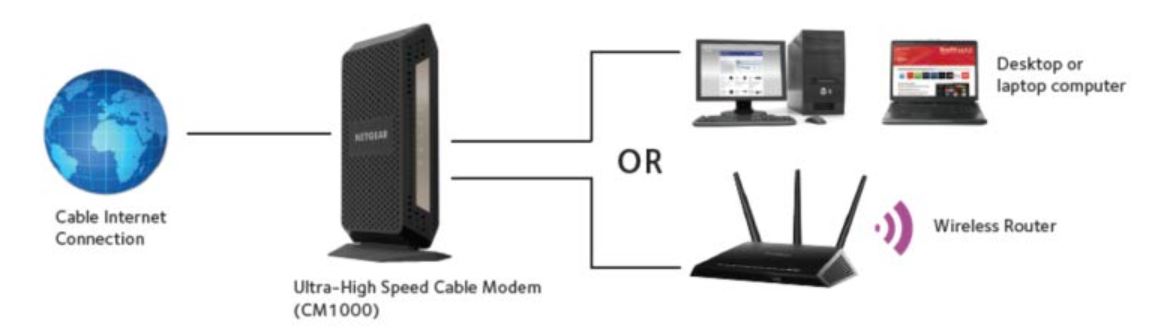
Just like every other cable modem, you will MOST PROBABLY need a WiFi router to be connected to its LAN Gigabit Ethernet port as shown above. This is a requirement if you want to share the Internet line with multiple home devices connected to the wireless router.
Setup
This Netgear device is well ventilated and does not get hot even when you use it heavily for hours. Also, this device is easy to set up – just a matter of plug and play.
Netgear CM1000 Vs CM1100 Vs CM1200
Netgear identified quickly the disadvantage of CM1000 compared to other competitor Gigabit modems and added one extra LAN Gigabit port on the new CM1100 model (with a total of 2 ports) and also 4xGigabit ports on the CM1200 model. This is the main difference between the three Netgear models.
By having two or more Gigabit ports on the LAN user site, they offered also the capability of Link aggregation on CM1100/CM1200 so that you can have total of 2Gbps end-to-end (if ISPs start supporting speeds above gigabit on DOCSIS 3.1 standard).
Personal Note: I believe that the CM1200 for the time being is not worth the high price difference from the other models. Although it has 4 Gigabit LAN ports, only 2 can be used for Link Aggregation.
Pros and Cons of Netgear CM1000 / CM1100 / CM1200
- Well ventilated.
- Fully compatible with Comcast XFINITY and Cox (and many others).
- Use the Broadcom BCM3390 chipset which is very stable.
- Netgear devices are usually reliable and high quality.
- CM1100 and CM1200 support Link Aggregation and above-Gigabit speeds.
- Only 1 x Gigabit Ethernet Port (not future-proof) (Only on CM1000)
- No access to Spectrum Analyzer.
- Only 256MB RAM (may be limiting in some situations).
- No built-in WiFi router (you will need to buy an external one).
Motorola MB8600 Brief Review
This modem has the “heavy-weight” Motorola name printed on its box but its actually manufactured by Zoom Telephonics which is a USA company (based in Boston) that designs and manufactures high-quality networking and communication products.
- Top Internet Speeds for all Multi-gigabit Speed Tiers - Wirecutter recommends this model as the best cable modem for people using Gigabit Internet plans. Built-in DOCSIS 3.1 and DOCSIS 3.0 32x8 capabilities give top Internet speeds for all cable Internet services.
- Save Money - Eliminate up to 168 dollars per year in cable modem rental fees (Savings are shown for Comcast Xfinity and vary by cable service provider.) Approved by Comcast Xfinity and Xfinity X1, Cox, and CableOne for all speeds including Comcast Gigabit services and Cox Gigablast. Not compatible with RCN. No cable modem is compatible with fiber optic, DSL, or satellite services, available from Verizon, AT&T, CenturyLink, Frontier, and others.)
- Flexible Compatibility - Pair with any Wi-Fi router you’d like, including Whole Home Wi-Fi or Mesh routers like eero, Google Wi-Fi, and Orbi. A 10/100/1000 Gigabit Ethernet port allows connection of any SINGLE device with an Ethernet port including a router, Windows or Mac computer, HDTV, or game station. This cable modem does not have a built-in wireless router or telephone call capability.
Last update on 2023-03-22 at 21:50 / Affiliate links / Images from Amazon Product Advertising API
The Motorola MB8600 is a seriously good Gigabit internet modem and perhaps the fastest from the three models we are reviewing here.
Ethernet Ports and Link Aggregation
It has the same hardware chipset as the bestselling Arris SB8200 except for the fact that it has 4 Ethernet ports compared to 2 of Arris SB8200 and 1 of CM1000.
Please note that 3 of the 4 Ethernet ports are hidden behind a plastic label as shown below:
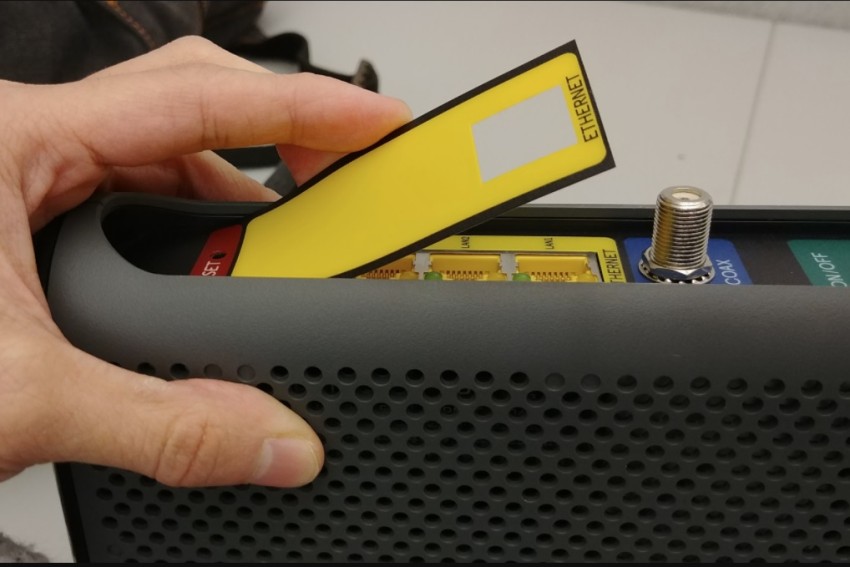
Although the actual download speed is 1 Gigabit, this modem can theoretically support up to an excellent download speed of 3.8 Gbps if the ISP supports this bandwidth in the future (and by using Link Aggregation of course). But we can’t think of even one ISP that provides such high-speed internet plans currently. This is very much for the future.
Performance
The Motorola MB8600 supports the Active Queue Management (AQM) technology, which reduces Internet latency. It is easily one of the most advanced DOCSIS 3.1 modem you can buy right now. Its chipset is also the Broadcom BCM3390, just like the previous models above, thus ensuring stable and bug-free operation.
Use Case
This modem is perfect for those who spend a lot of time on the internet streaming UHD quality videos and playing demanding games online.
ISP Compatibility
Just like the previous models, the Motorola MB8600 is fully approved and compatible with Comcast Xfinity, Xfinity X1, Cox, and CableOne with their Gigabit internet packages. Moreover, is supported by WOW, Grande Communications, Charter Spectrum etc.
Pros and Cons of Motorola MB8600
- 4 x Gigabit Ethernet ports (best future-proof modem).
- Fully compatible with Comcast XFINITY, Cox, WOW, Spectrum etc.
- Uses the Broadcom BCM3390 chipset which is very stable.
- Supports Link Aggregation (LAG).
- Provides access to Spectrum Analyzer of the chipset via Web GUI.
- The manufacturer (Zoom Tel) is USA based and highly regarded in the communications industry.
- No built-in WiFi router (you will need to buy an external one).
Arris SB8200 vs. Netgear CM1000 / CM1100
Arris SB8200 and Netgear CM1000 are both exceptional cable modems and among the first to be built according to the latest DOCSIS 3.1 technology. Both modems have 32 download channels and 8 upload channels, and offer super-fast Gigabit internet. But there are a few differences between them. Let’s see what they are below.
Design
The major difference in design is that the Arris SB8200 is white and looks better in our opinion compared to the black finish of Netgear CM1000/CM1100.
For both brands, the buttons, ports and indicators are all well positioned and the design is simple but elegant.
The difference is SB8200 has two Ethernet ports while CM1000 has only one which is one of the major advantages of Arris.
UPDATE: Now the CM1100 is exactly the same as the Arris regarding ports since both have 2xGig ports.
On the other hand, CM1000/CM1100 have better ventilation and don’t get heated up as easily. Apart from that, there really isn’t much to choose between them as far as the design and build quality are concerned.
Hardware
Both Arris and Netgear modems are powered by a Broadcom BCM3390 chipset, which is considered to be the best and most stable in the industry for gigabit devices.
Performance
Both modems deliver top speed and performance when connected to a Gigabit Internet service. But there is a difference here: the Arris modem is future-proof and can give you an upload and download speed of up to 2Gbps (maximum). Netgear has a maximum upload and download speed of only 1 Gbps.
However, the CM1100 as said before is exactly the same regarding maximum speed with the Arris model.
Set Up
Both modems are easy to set up. In fact, the set up is as simple as plug and play with both devices and maybe you will need to call the ISP for registering the device.
Also, you can view the status of the device through a web based Interface for both of them. The difference is, Arris comes with a unique feature called Spectrum Analyzer, which allows for monitoring the connection of the cable line. This is usually accessible at 192.168.100.1 port 8080. Netgear does not allow access to the Spectrum Analyzer.
Which is Better: Arris SB8200 or Netgear CM1000/CM1100?
Arris SB8200 and Netgear CM1000/CM1100 are both pretty good cable modems and similar in many respects. But the Arris modem has better support for higher upload and download speeds for the future, has two Ethernet ports, is easier to set up with the Spectrum Analyzer and is more future-proof than the Netgear CM1000 modem (the speed advantage of SB8200 does not apply when comparing it with CM1100).
Another hardware plus of SB8200 compared to Netgear modems is the RAM size. We have 3 GB RAM on the Arris device compared to 256MB of the Netgear.
Arris SB8200 vs. Motorola MB8600
In our opinion, these two modems are the best from the four we are reviewing here.
Both Arris SB8200 and Motorola MB8600 are exceptional DOCSIS 3.1 modems and there aren’t many notable differences so we’ll have to look at little details to decide the winner.
They are both reliable, are manufactured by two great companies and they come with a 2-year manufacturer warranty. So what’s the difference?
Ethernet Ports
The Arris modem comes with 2 Gigabit Ethernet ports while the Motorola modem has 4 Gigabit Ethernet ports. This is the biggest difference. Why is this important?
The Motorola modem has an edge over the Arris device as each of its four Ethernet ports carries data of 1 Gbps and supports link aggregation.
This allows the MB8600 to offer a top download speed of 3.8 Gbps in the future – much faster than the 2 Gbps that can be offered by Arris SB8200.
Again, the above is not directly supported currently from ISPs. It will most probably be a service upgrade of the near future from ISPs (I estimate these speed upgrade changes to take place near 2020).
Set Up
Not much difference here. Both cable modems have a very simple set up – just plug the device into the cable, call the ISP customer support, give them the MAC Address on the modem. That should be enough to activate the modem and get it running.
Hardware
Both the Arris and Motorola modems are powered by the Broadcom BCM3390 chipset, considered to be the best for DOCSIS 3.1 devices. It’s a tie here.
Design
Both the SB8200 and MB8600 have very good build quality, but couldn’t be more different as far as their designs are concerned. The Arris modem is smaller, while the Motorola modem is bigger in size. The Motorola modem comes with three additional Ethernet ports (hidden behind a plastic label). Moreover, the Arris modem does not have a physical power button.
Performance
As discussed earlier, the MB8600 modem has 4 Ethernet ports, which allows it to offer a potential download speed of 3.8 Gbps. SB8200 only gives you a maximum theoretical speed of 2 Gbps. But practically speaking, that doesn’t really matter as it’s hard to find an ISP that gives you anything more than 1 Gbps of internet speed.
Which is Better: Arris SB8200 or Motorola MB8600
There’s much to like about both the Motorola and Arris cable modems discussed here. They are both similar in a lot of ways, but different in some other ways. Which is the better modem of the two?
That depends on what you’re looking for. If you want a modem that is really future-proof, then go with MB8600 from Motorola – you can’t get a more future-proof modem than that.
But if you want something more practical and smaller for your home networking requirements, go with the Arris SB8200. It’s really up to you. Sure, the Motorola modem may offer potentially higher upload and download speeds, but the SB8200 is more homely, if you get what I mean.
Netgear CM1000/CM1100 vs. Motorola MB8600
We have reviewed both the Netgear CM1000 and Motorola MB8600 cable modems and compared them with the Arris SB8200. So how do they compare against each other?
There are more differences than similarities between the two. Let’s see what they are.
Ethernet Ports
The Netgear cable modem has only 1 Ethernet port (2 ports on the CM1100) while Motorola has 4. This means the MB8600 could potentially give you a speed of 3.8 Gbps, at 1 Gbps per port. The Netgear device on the other hand, can’t give you anything more than 1 Gbps (or 2Gbps on the upgraded model).
Also, the Motorola device supports Link Aggregation or Port Bonding, which means it can use all 4 ports if it needs to. This is something for the future, of course.
Set Up
Both the Motorola and the Netgear device are easy to set up. The set up and installation is similar for both modems. Just plug them into the cable, look for the MAC Address printed on a sticker attached to the bottom of the modem, call the customer support, give them the code and ask them to activate the modem. That should be enough to get the modem working.
Design
Both the Netgear CM1000 and Motorola MB8600 have an excellent build quality, decent ventilation and designed in a way to dissipate heat efficiently. The Motorola modem is slightly bigger than Netgear. There really isn’t much to choose between them as far as the design is concerned.
Hardware
Both of the modems use a Broadcom chip, which offers a measure of protection against the latency bug.
Performance
As said earlier, the Motorola modem offers a top theoretical speed of 3.8 Gbps while the Netgear modem gives you a top download speed of 1 Gbps only (or 2Gbps). So we have a clear winner here. But really, this is for the future. As of today, you’d be lucky to get anything close to 1 Gbps from your ISP.
Which is Better: Netgear CM1000/CM1100 or Motorola MB8600?
To be fair, both MB8600 and CM1000 are pretty good modems, but we have to pick just one winner here. Motorola wins because it has 4 Ethernet ports and supports link aggregation, which makes it more future-proof than the Netgear device.
How to Choose the Right Cable Modem – Buying Guide
Now, let’s quickly discuss the things to keep in mind when buying a cable modem, especially in this era of Gigabit internet speeds.
Here are some of the factors to consider when buying a cable modem for your home or office network.
#1: Gigabit Internet
These are the days of superfast Gigabit internet. The fiber networks and the newest Cable services of today are capable of delivering incredible gigabit speeds. High-speed internet connections are commonplace now.
The big challenge, however, is to get the right cable modem and other equipment which are optimized for such speeds in order to deliver super-fast internet to your home.
Gigabit technology is a relatively recent innovation, which is why there still aren’t that many cable modems that are capable of supporting high speeds.
The three cable modems reviewed here are fully capable of delivering Gigabit internet to you, wherever you are. They have been designed to package the data in a more efficient manner and deliver the speeds that you’ve paid for.
#2: DOCSIS Protocols
Every cable modem is associated with a DOCSIS protocol. Modern modems, such as those reviewed here, use the DOCSIS 3.1 protocol. What is DOCSIS and why is it important?
DOCSIS is expanded as “Data Over Cable Service Interface Specification.” It’s a protocol according to which internet is delivered through a coaxial cable by your ISP.
DOCSIS 3.1 is the most current version of this protocol. DOCSIS 3.1 cable modems are better suited to the new era of Gigabit internet than the earlier version of DOCSIS 3.0 modems.
Remember: 1 Gbps (gigabit per second) = 1,000 Mbps (megabits per second).
If your broadband speed is around 100 Mbps or less, as it is in many countries, then you might as well choose a DOCSIS 3.0 modem and you will be just fine.
#3: Upstream and Downstream Channels (bonded channels)
There is a number of downstream and upstream channels associated with every modem. It could be 8 x 4 or 32 x 8, or something in between. These numbers indicate the number of downstream and upstream channels that the modem is capable of supporting (bonded channels).
The number to the left of “x” represents the downstream channels, while that to the right of “x” represents the upstream channels. Every modem supports more downstream channels than upstream channels because the downloading traffic is much higher than the uploading traffic. Make sure your modem has at least 16 downstream channels.
Moreover, talk to your ISP first to make sure they support the number of bonded channels we’ve talked above.
#4: Upload and Download Speeds
If there is one thing you should know about your modem, it’s the download speed. Upload speed is also important, but not as much as the download speed. When the manufacturer says that their modem gives you a speed of 1 Gbps, then they’re talking about the download speed.
Upload speeds are always lower than the download speeds. It makes sense to buy a modem with high upload or download speeds, even if your internet is not really that quick. This way, you won’t have to change your modem when your ISP starts delivering faster internet. This is called as “future proofing” your modem.
#5: ISP compatibility
Is your modem compatible with your ISP? If not, then there is no point in buying it, right? Just a waste of money. Be 100% sure that a particular cable modem is compatible with your ISP if you want to buy it.
Just go to your ISP’s website; there you will find a list of approved modems. Or you could just call your ISP’s customer support and ask them directly about the modems that are compatible with their broadband internet service.
Great write up. Thank you
Thank you too Jose for your feedback.
Great comparisons!! I am in the market for a new modem now. I just bought the EERO router to replace Spectrum’s, but now I need to get rid of my Spectrum provided modem and upgraded my speed to more than 100 Mbps. Thank you very much.
Kevin, the modems here are for Gigabit DOCSIS 3.1 internet plans. If you need something above 100Mbps (but not gigabit) then the Netgear CM500 or CM600 cable modems are great and reliable choices.
In your spread sheet you show RAM of 512 mb for the Motorola the least of all surveyed and you dinged the Netgear for only having 256mb. Why would you recommend Motorola?
Hi Dan,
The 512MB RAM of Motorola is not the least of all surveyed in this article. It’s in the middle ground actually. Netgear devices have the least amount of RAM (256MB). In my opinion, 256MB of RAM is on the border edge. I don’t say that the Netgear modems do not work with 256MB, but its on the border limit. On the other hand, 512MB is quite satisfactory.
As discussed in the article, in my opinion the two best choices are Arris and Motorola with the latter having an edge due to more Gigabit ports and also I believe Motorola devices are more reliable and solid.
I’m not sure if it’s an ISP configuration thing, but I just set up a Netgear CM1100 and do have full access to the spectrum analyzer. As always, YMMV, but at least for me, I’ve got access. I checked, and as of this post, my modem has the latest firmware available so it’s possible that this was something that was added at a later date. Hope this helps!
Thanks a lot for your feedback. Yes, features come and go with every new version and firmware upgrade so maybe this is a new feature on the CM1100.
Great article! Like everyone else I’m looking to upgrade from my Spectrum modem, and I was thinking about the Netgear CM1100 or 1200 just because I usually purchase what I believe is the better model and usually I get Netgear products like Netgear router R8500 that I have had for 2 years. But now it looks like the Motorola MB8600 might be the better choice.
Do you believe this is the best choice as of today for under $250 ?
Bradley,
Yes I would recommend the Motorola MB8600 although it is pretty close to the CM1100/CM1200. The Motorola has bigger RAM size also. It is a solid choice.
Thanks for this article, very informative. I am using Comcast as my ISP and using their 1 Gbps service now (just upgraded the other day). I have an older Arris modem however so looking to upgrade to one of these. My guess is you would say the Motorola MB8600 is the way to go? I am leaning this way as I like the idea of future proofing my investment. Do you think that makes the most sense? Also, do we need to think about the router we are using at all? I have a Netgear AC1900 Nighthawk router. I am a novice when it comes to this and wasn’t sure if I can keep my current router, upgrade it to a newer/faster router or look at buying a all in one product that has both modem and router. Any thoughts here? Thank you in advance!
Kyle, as you guessed already, the Motorola MB8600 is a great and reliable option. However, the AC1900 Nighthawk will be a limiting factor to take full advantage of the Gigabit internet service (because of the relatively low WiFi speed supported by the AC1900 device). I’d suggest to get at least an AC2600 (or above) WiFi router for better WiFi speed in the home (some examples include the D-link DIR-882 or the Netgear X4S models).
Now, if you want to get a combo device (modem + wifi router on the same box) and you have the budget, a great option in my opinion is to get the Netgear C7800 combo device. This is one of the best Gigabit combo devices out there (works also with Comcast gigabit plan).
Thanks for the reply. I will look into a new router too. For gaming, streaming and general internet browsing, would you suggest a traditional router or a mesh network? I am not sure what all the differences are but I’ve heard the term lately and was just curious what is better for those types of needs. If you have any more specific recommendations on routers (or mesh networks), I am happy to hear them.
Also, what WiFi speed should I be looking at with a new router? Sorry forgot to ask this in my last post.
As I mentioned in my last reply, a WiFi router with at least AC2600 is recommended. About mesh router, this is needed mainly for coverage of the whole home. If one router covers the entire home then you might not need a mesh.
Some great mesh WiFi products include the Netgear Orbi, Linksys velop etc.
We are getting AT&T’s 1g Fiber optic service installed this week, however, it seems all equipment we’ve been looking at that are great, are not compatible with the AT&T fiber service. Why is that? Why are all the options provided still say “Not compatible w/AT&T fiber?”
We know we will have the AT&T gateway to bring the service into the house, but wanted our own modem and/or modem-router setup to use. We will have 2 active computer devices most of the time, but have three computers that need to use the system. (one is my son’s work pc, another is his gaming pc and the third is my pc)
Why is it so hard to find equipment designed to be compatible with AT&T? And of those you recommend, it still is not compatible with AT&T. What is compatible with AT&T? I’ve not seen any listed here, unless you just did not note it.
Please provide that information. Thanks.
Oh, forgot to mention we will need 4 connections at back of device. My son has a phone that just uses an Ethernet cord connection …the same as a computer uses.
The modems described in this article are Cable modems (DOCSIS). They do not work with Fiber connections. Cable technology is totally different than fiber, that’s why you see most modems in the market mentioning that they don’t work with AT&T fiber.
You will need to use the AT&T supplied gateway which most probably will have 4 wired ports to connect your home devices to it. There are ways to bypass the AT&T gateway and install your own router but you need to have some networking knowledge to do that. For now, just stick with the AT&T provided device IMO.
See my other comment before.
Have a nice day
I am looking to replace my cable modem but am concerned about the “cable haunt” security issue associated with Broadcom chipsets. Is there a fw update to address this issue? How would I know if the purchased modem has updated fw? If a fw update becomes available, how would I install it? I plan to purchase the modem, so there’s no updates available from my ISP.
Pete, I suggest to read the details about this vulnerability here https://cablehaunt.com/ and check under section “What should I do?”. You can always buy a new modem and check it as per the instructions above if it is vulnerable. If yes, just return it back or ask your ISP to upgrade it.