If you’ve ever tried troubleshooting a network connection, sometimes you’ll notice that there’s a line that connects your computer to the Wi-Fi you’re using and then to the Internet. It usually looks like the following:
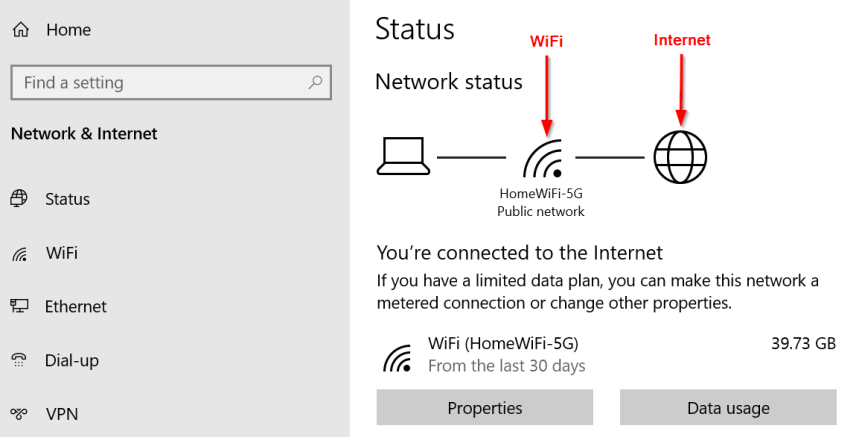
In a nutshell, the picture indicates that you are connected to your Wi-Fi, and your Wi-Fi is then connected to the Internet.
The above picture I’m sure will give you a quick answer if you are asking about the differences between WiFi and Internet.
This is because they are two completely different concepts and technologies that work together to provide you with the information you need at the press of a finger.
Let’s now get in more details and discuss how the two network technologies work.
Description of The Internet
The internet is, at its core, a way for computers and other connected hosts and nodes to communicate with each other.
It’s a short form of the term ‘internetworking’ and uses a communications protocol called the Transfer Control Protocol/Internetwork Protocol (TCP/IP) to facilitate that communication between computers.
The communication is facilitated through four key elements:
- Network Hardware
- This includes fiber optic cables, routers, modems, network switches, repeaters, network interface cards etc. They allow connectivity of your computer or other host to the Internet.
- Software
- This is a set of commands that allows for information to interact among the hardware components. This is primarily through protocols – a kind of language that instructs devices on how to connect to the network and how to communicate with each other.
- Connection media
- Different connection media depend on different networks. Networks can be split into wired and wireless networks. Wired networks require connection media such as ethernet cables. Wireless networks use electromagnetic signals to make connections between devices.
- Client devices
- These are devices that end users need to connect to the wider networks. Client devices include laptops, computers, smartphones etc and might, on occasion, require different software to establish a connection to the internet.
The internet has three basic parts:
The Backbone
- The backbone is made up of large, fast, long-distance-networks that carry data between data centers and consumers. The networks are usually owned by large internet provider companies which work together to make up this backbone. They are called Tier 1 internet service providers and include AT&T, Verizon, Global Telecom etc. Data centers are rooms full of servers that store data and host online content and they are usually owned by large companies such as Google and Facebook.
The Second Mile
- The second mile, also known as the middle mile, is the connection between your Internet Service Provider (ISP), and the backbone of the internet. This connection is usually facilitated by Tier 2 Internet service providers.
The Last Mile
- This is the connection between your home and your internet service provider (who is connected to the internet backbone). There are many different last mile technologies including cable technology for data and digital subscriber lines, Fiber Optic, ADSL etc. Traditionally, telephone cables used to be used but majorly, fiber optic cables are used these days though cell towers are also included as part of the last mile.
- The last mile is facilitated by Tier 3 internet service providers that are also known as access providers. They are your local ISP’s who connect internet cables to your home and set up your routers which facilitate your Wi-Fi connection.
It’s important to note that the World Wide Web, and the Internet aren’t the same thing either, the World Wide Web is a platform, that uses a friendly interface to publish information on the internet.
Description of Wi-Fi
Wi-Fi is a shortened term for Wireless Fidelity. It is one of the two main technologies that facilitates wireless access to the internet, the other one being cellular networks (2G, 3G, 4G, 5G).
Wi-Fi networks are usually found in home networks and use electromagnetic frequencies to connect user client devices (laptops, smartphones etc) to a central WiFi Access device (also called a router).
Wi-fi networks receive signals in the Gigahertz range (currently using 2.4 GHz and 5GHz bands).
To explain, a single unit of frequency is one Hertz (Hz), Gigahertz is a billion units of frequency. They receive data that travels at the same frequency.
The advent of Wi-Fi widened the definition of the infrastructure that builds the network. Before, connecting to the internet involved various cables and heavy physical infrastructure that was expensive to move and expensive to change.
At first, Wi-Fi was meant to be used for mobile computing devices, an alternative to connecting to the internet by physical cables. These days, the use of Wi-Fi extends to even televisions, music players and digital cameras.
To establish Wi-Fi in your home, all you need is either a modem connected to a wireless router, or a wireless gateway, which is a modem and wireless router in one.
Routers let multiple computers share a common internet connection from your Internet Service Provider. They act as a junction between the computers and the internet connection source.
Specifically, Routers transmit data packets. A packet is a unit of data that is sent from one device to another over a network.
The router determines where to send the data packet and then forwards it to the next network point which is usually a network device in your ISP data center.
The WiFi devices that are commonly found in home networks have three main functions: as routers, as network switch and as Wi-Fi receiver.
The router broadcasts the signal to your devices and also receives signal from devices. The router is usually installed by your Internet Service Provider.
If you are operating a Wi-Fi device, such as a mobile phone with internet connectivity capabilities or a laptop, you can connect to the internet when near an access point.
An access point uses the wireless bandwidth so that several devices can travel on the network from a far distance.
A mobile hotspot is a common feature on smartphones with both tethered and untethered connections.
When you turn on your phone’s mobile hotspot, you share your wireless network connection with other devices that can then access the Internet.
Also, you can use a mobile hotspot router device which uses 4G/LTE to connect wifi home devices to the Internet via the 4G/LTE cellular network.
The range and speed of the Wi-Fi is depended upon the environment, indoor or outdoor ranges. The speed of the device using Wi-Fi connection increases as the computer gets closer to the main source and the speed is decreased as the computer gets further away, which is why in houses that have many rooms, you can purchase an extender to amplify the existing Wi-Fi signal allowing it to reach far corners.
To recap, Wi-Fi is a technology that allows you to access the internet (usually working within your home or company building) while the Internet is a large infrastructure that allows for computers to connect with one another from all over the world.
Do you Need Internet for WiFi
No you don’t have to subscribe to an Internet service to have a WiFi network. You can install and configure a WiFi network (also called Wireless LAN) in your home without having Internet.
The WiFi network can be used to connect your home devices together and share files, stream video and media files from a NAS storage to your TV etc.
Ofcourse, having also an Internet plan subscription will open up your options to all the possibilities offered by Internet.
why orbi routers need a cable for wifi
thanks